도메인에 컴퓨터를 추가할 수 있는 권한을 위임하는 방법을 알아보시겠습니까? 이 자습서에서는 그룹이 Active Directory에 컴퓨터를 추가할 수 있도록 허용하는 방법을 보여 드리겠습니다.
• Windows 2012 R2
• Windows 2016
• Windows 2019
• Windows 10
• Windows 7
장비 목록
다음 섹션에서는 이 자습서를 만드는 데 사용되는 장비 목록을 제공합니다.
아마존 어소시에이트로서, 나는 적격 구매에서 적립.
윈도우 관련 튜토리얼 :
이 페이지에서는 Windows와 관련된 자습서 목록에 빠르게 액세스할 수 있습니다.
자습서 Windows - 도메인에 컴퓨터를 추가할 수 있는 권한을 위임합니다.
응용 프로그램 열기: 활성 디렉터리 사용자 및 컴퓨터.

새 그룹을 만듭니다.
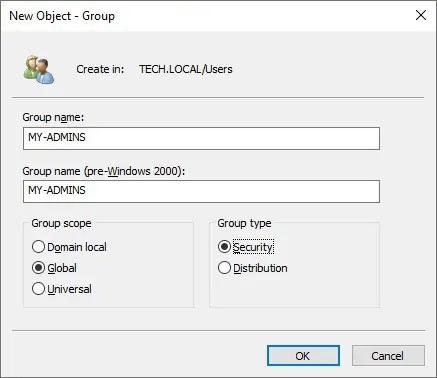
컴퓨터라는 조직 단위를 마우스 오른쪽 단추로 클릭합니다.
위임 제어 옵션을 선택합니다.
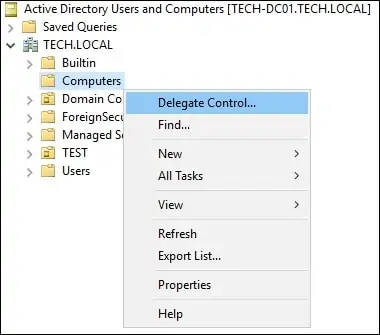
원하는 그룹을 선택합니다.
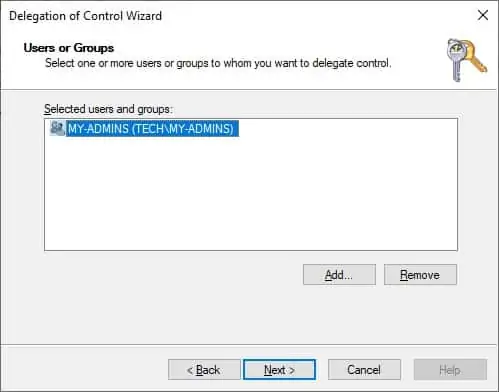
사용자 지정 작업을 만들 옵션을 선택합니다.
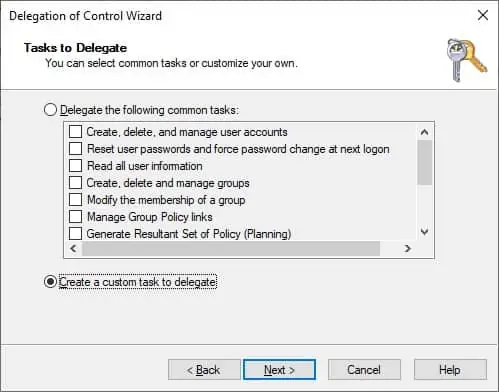
개체 유형 화면에서 다음 구성을 수행합니다.
• 폴더에 있는 다음 개체만 - 예.
• 컴퓨터 개체 - 예.
• 이 폴더에서 선택한 개체 만들기 - 예.
다음 버튼을 클릭합니다.
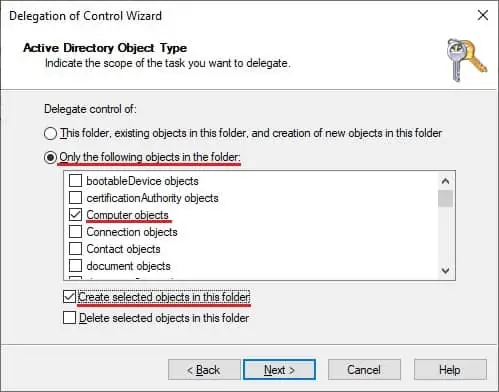
권한 화면에서 다음 구성을 수행합니다.
• 일반 - 예.
• 창조, 특정 자식 개체의 삭제 - 예.
• 모든 자식 개체만들기 - 예.
다음 버튼을 클릭하여 구성을 완료합니다.
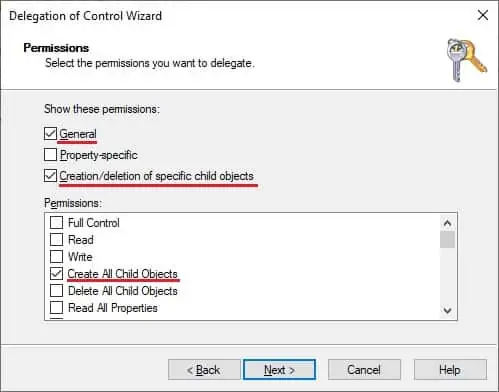
이 예제에서는 MY-ADMINS라는 그룹의 구성원이 컴퓨터라는 조직 단위 내의 도메인에 컴퓨터를 추가할 수 있습니다.
축! Active 디렉터리에서 도메인에 컴퓨터를 추가할 수 있는 권한을 위임할 수 있습니다.
