您想学习如何委托访问活动目录中的 BitLocker 恢复密钥吗? 在此教程中,我们将向您展示如何允许一组用户阅读活动目录上的 BitLocker 恢复密钥。
• Windows 2012 R2
• Windows 2016
• Windows 2019
• Windows 10
• Windows 7
设备列表
以下部分介绍用于创建本教程的设备列表。
作为亚马逊同事,我从符合条件的购买中赚取收入。
与 Windows 相关的教程:
在此页上,我们提供对与 Windows 相关的教程列表的快速访问。
教程窗口 - 委托访问比特洛克恢复密钥
打开名为:活动目录用户和计算机的应用程序。

创建一个新组。
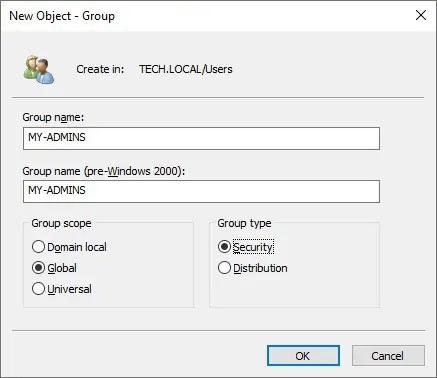
右键单击所需的组织单元。
选择委托控制选项。
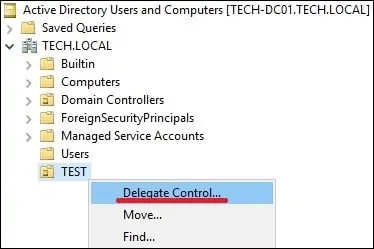
选择所需的组。
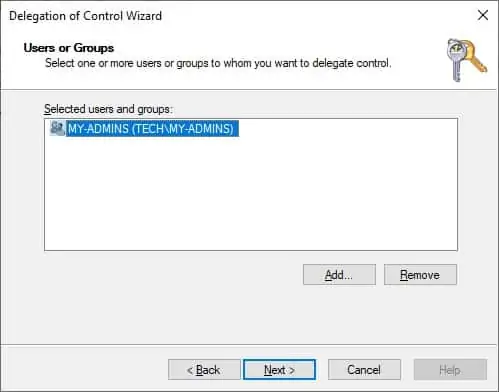
选择创建自定义任务的选项。
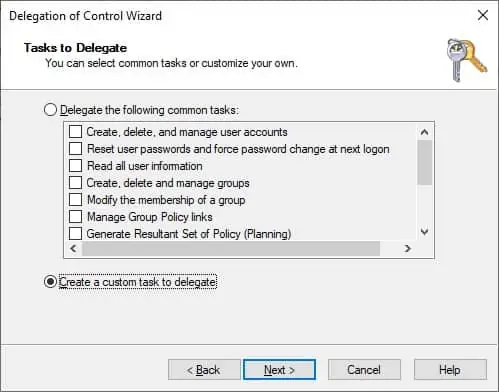
仅选择所命名的对象:无国界医生-恢复信息。
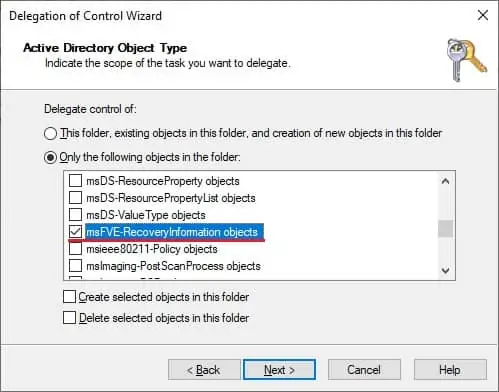
选择完整的控制权限。
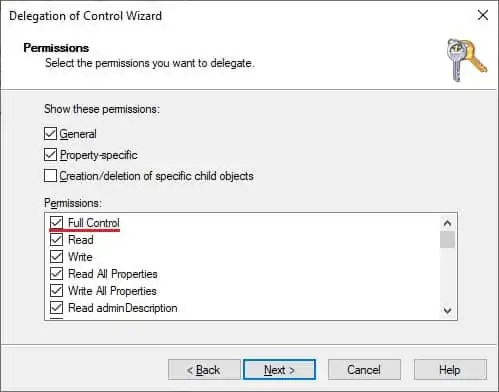
单击下一个按钮以完成配置。
在我们的例子中,名为MY-ADMIN的小组成员将能够访问存储在名为TEST的组织单位内的 Bitlocker 恢复密钥。
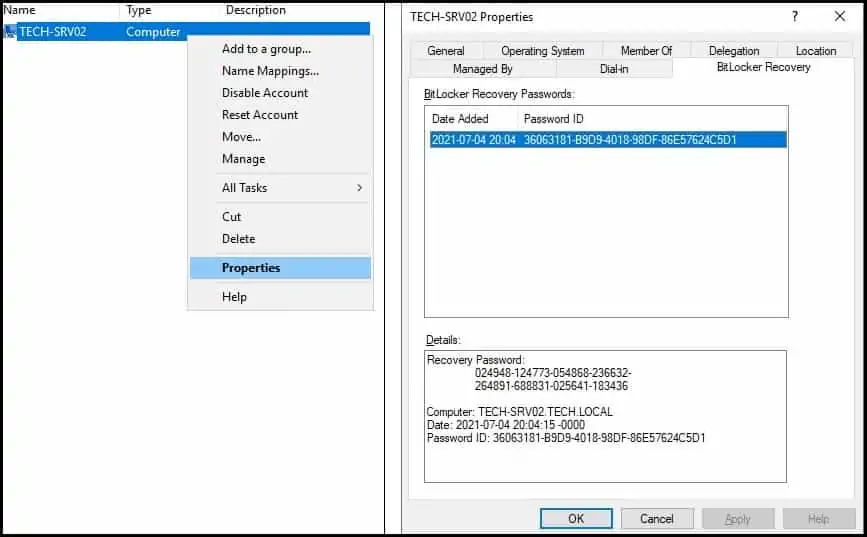
您将无法查看其他组织单位中的 Bitlocker 恢复密钥。
祝贺! 您可以委托访问活动目录中的 Bitlocker 恢复密钥。
