Would you like to learn how to install Node? In this tutorial, we are going to show you how to install NodeJS on a computer running Linux.
• Ubuntu 18
• Ubuntu 19
• Ubuntu 20
• Ubuntu 22
Copyright © 2018-2021 by Techexpert.tips.
All rights reserved. No part of this publication may be reproduced, distributed, or transmitted in any form or by any means without the prior written permission of the publisher.
Equipment list
Here you can find the list of equipment used to create this tutorial.
This link will also show the software list used to create this tutorial.
Tutorial Linux - Installing Node Version Manager (NVM)
Download and install NVM.
Optionally, use WGET to download and install NVM.
Log out and log in again.
Test the NVM installation.
You have finished the installation of Node Version Manager.
Tutorial Linux - Installing Node using NVM
List the available versions of Node for installation.
Multiple versions of Node will be displayed.
Install the latest release of Node.
Here is the command output.
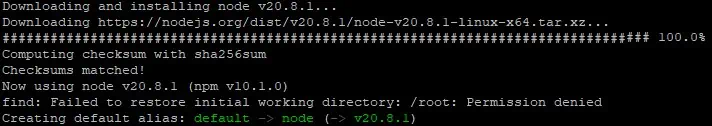
Optionally, install the LTS version of Node.
Optionally, install a specific version of Node.
List the Node versions installed on the System.
Set a default Node version to be used.
Test the Node installation.
You have finished the installation of Node on Linux.