Would you like to learn how to install Asterisk on Ubuntu Linux? In this tutorial, we are going to show you all the steps required to perform a Asterisk VoIP server installation on a computer running Ubuntu Linux.
• Ubuntu 18.04
• Ubuntu 19.04
• Asterisk 16.5.1
• Asterisk 16.6.0
Hardware List:
The following section presents the list of equipment used to create this Asterisk tutorial.
Every piece of hardware listed above can be found at Amazon website.
Asterisk Playlist:
On this page, we offer quick access to a list of videos related to Ubuntu Linux.
Don't forget to subscribe to our youtube channel named FKIT.
Asterisk Related Tutorial:
On this page, we offer quick access to a list of tutorials related to Asterisk.
Tutorial - Asterisk Installation on Ubuntu Linux
On the Linux console, use the following commands to install the required packages.
Use the following commands to download the Asterisk package.
Before compiling asterisk, you need to perform the download of the required packages.
Compile and install the dahdi-linux package.
Compile and install the dahdi-tools package.
Compile and install the libpri package.
Use the following commands to fullfill Asterisk library requirements.
Keep in mind that your ASTERISK version and the location of the file may not be the same of mine.
If asked, enter the international code for your country.
In our example, we set the code 55 for Brazil.
To call Brazil, you must dial 55 first.
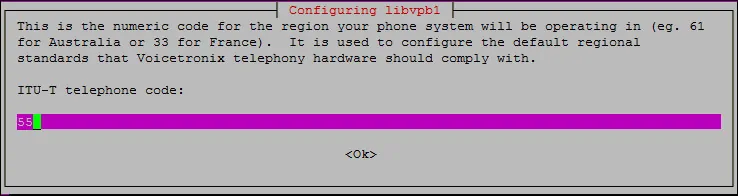
Now, you can compile and install the Asterik package.
Keep in mind that your ASTERISK version and the location of the file may not be the same of mine.
The make menuselect command will open a menu where you can select modules that should be installed.
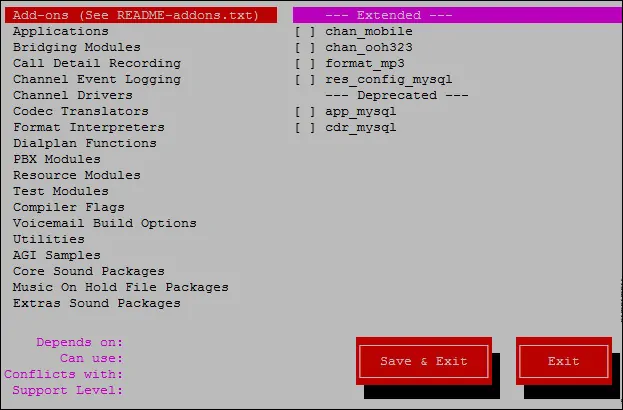
If you don't know what to do, leave default modules and click on the Save and Exit button.
The make samples and make config commands will install configuration files samples.
You have finished the Asterisk Installation.
Start the Asterisk service using the following command:
Use the following commands to verify the Asterisk service status.
Use the following commands to verify communication ports used by Asterisk.
Congratulations! You have finished the installation of Asterisk on Ubuntu LInux.
