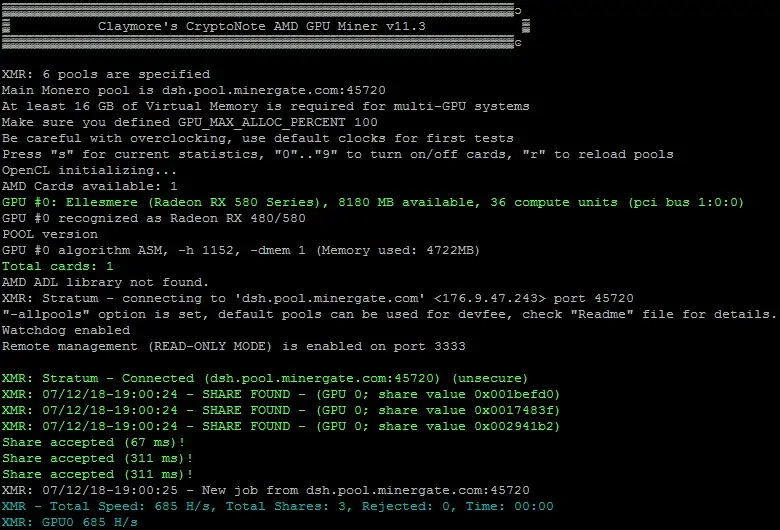Would you like to learn how to do Dashcoin GPU mining? In this tutorial, we are going to show you how to GPU mine DashCoin using the software Claymore CryptoNote GPU miner and an AMD Radeon RX 480 GPU on a computer running Ubuntu Linux.
This tutorial was tested using the GPU AMD Radeon RX 580.
This tutorial was tested using the GPU AMD Radeon RX 480.
This tutorial uses Ubuntu version 18.04.
I don't know if this tutorial will work on older versions of Ubuntu.
Hardware List:
The following section presents the list of equipment used to create this DashCoin GPU Mining tutorial.
Every piece of hardware listed above can be found at Amazon website.
Dashcoin Playlist:
On this page, we offer quick access to a list of videos related to Dashcoin GPU mining.
Don't forget to subscribe to our youtube channel named VirtualCoin.
Dashcoin Related Tutorial:
On this page, we offer quick access to a list of tutorials related to Dashcoin.
Tutorial - Ubuntu Linux RX 480 Driver Installation
First, you need to download and install the RX 480 driver for Ubuntu Linux.
Use the following command to update the package database and install the required packages.
# apt-get update
# apt-get install autotools-dev autoconf libtool pkg-config
# apt-get install libcurl3 libncurses5-dev libudev-dev
# apt-get install libusb-1.0-0-dev ocl-icd-opencl-dev unzip
# dpkg --add-architecture i386
Download and install the AMD Radeon RX 480 GPU driver.
# mkdir /downloads/driver –p
# cd /downloads/driver
# wget --referer https://www2.ati.com 'https://www2.ati.com/drivers/linux/ubuntu/amdgpu-pro-17.40-492261.tar.xz'
# tar -Jxvf amdgpu-pro-17.40-492261.tar.xz
# cd amdgpu-pro-17.40-492261
# ./amdgpu-pro-install
Now, you need to reboot your computer.
# reboot
Tutorial - Dashcoin GPU Mining RX 480
Now, you need to access the MINERGATE WEBSITE and create an account.
As our last step, you need to download and extract the miner software: Claymore CryptoNote GPU miner
# mkdir /downloads/miner -p
# cd /downloads/miner
# wget https://github.com/nanopool/Claymore-XMR-Miner/releases/download/v11.3/Claymore.s.CryptoNote.AMD.GPU.Miner.v11.3.-.LINUX.tar.gz
# tar -zxvf Claymore.s.CryptoNote.AMD.GPU.Miner.v11.3.-.LINUX.tar.gz
# echo > epools
To start the Dashcoin GPU mining use the following command, as an example:
# ./nsgpucnminer -xpool stratum+tcp://dsh.pool.minergate.com:45720 -xwal virtualcoin.videos@gmail.com -xpsw x -allpools 1
As a requirement, you need to change the username virtualcoin.videos@gmail.com from the command above to your username.
The username virtualcoin.videos@gmail.com was used only as an example.
The computer was able to obtain the following hashrate: 685 H/s