Learn to configure Defender KQL to detect disabled Real-time Protection, bolstering cybersecurity measures and system reliability.
Tutorial Defender – Using KQL to detect disabled Real-time Protection
Access the Microsoft Defender portal.
Copy to Clipboard
Access the Advanced hunting option.
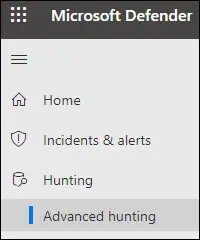
The path to Advanced hunting.
Copy to Clipboard
On the Advanced hunting screen, create a new query.

KQL query to detect disabled Real-time Protection on Windows Defender.
Copy to Clipboard
This KQL query is designed to detect disabled Real-time Protection on Windows Defender.
Utilizing Defender’s KQL efficiently detects disabled Real-time Protection, enhancing cybersecurity defenses and safeguarding system integrity.
