Learn how to use Kusto Query Language (KQL) in Microsoft Defender to assess and summarize the compliance status of various security configurations on your devices. Improve your security posture by identifying non-compliant settings efficiently. Discover practical steps and insights in this comprehensive guide.
This article will teach you how to monitor the Windows Defender security configurations listed above.
Tutorial Defender – Using KQL to Evaluate Compliance of Security Configurations
Access the Microsoft Defender portal.
Access the Advanced hunting option.
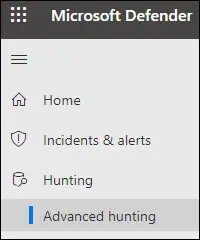
The path to Advanced hunting.
On the Advanced hunting screen, create a new query.

KQL query to evaluate compliance of Windows Defender security configurations on devices.
This KQL query is designed to evaluate the compliance of Windows Defender security configurations across various devices.
Using KQL in Microsoft Defender, you can efficiently evaluate and ensure the compliance of your devices’ security configurations. Stay proactive in maintaining a robust security posture and protect your organization from potential threats.
