Would you like to learn how to install VSFTPD on Ubuntu Linux? In this tutorial, we are going to show you all the steps required to install the FTP server named VSFTPD on Ubuntu Linux.
• Ubuntu 20.04
• Ubuntu 19.10
• Ubuntu 18.04
• VSFTPD 3.0.3
Tutorial Ubuntu - Installing VSFTPD
Install the required packages.
Search for the VSFTPD service configuration file
Edit the VSFTPD service configuration file
Add the following lines at the end of this file.
Here is the file content, before our configuration.
Here is the file content, after our configuration.
The CHROOT feature will prevent users from getting out of their HOME directory.
To exclude a user from the CHROOT feature, add its username into the list file.
Here is the file content.
In our example, we excluded the account named TEST01.
Restart the FTP service.
Enable the VSFTPD service to start automatically during boot.
Congratulations! You have finished the VSFTP server installation on Ubuntu Linux.
Tutorial Ubuntu - Testing the VSFTPD installation
Create 2 user account.
In our example, the user account named TEST01 was excluded from the CHROOT feature.
We excluded this account by adding the username to the CHROOT list file.
On a remote computer, download the WINSCP software and try to connect to the FTP server.
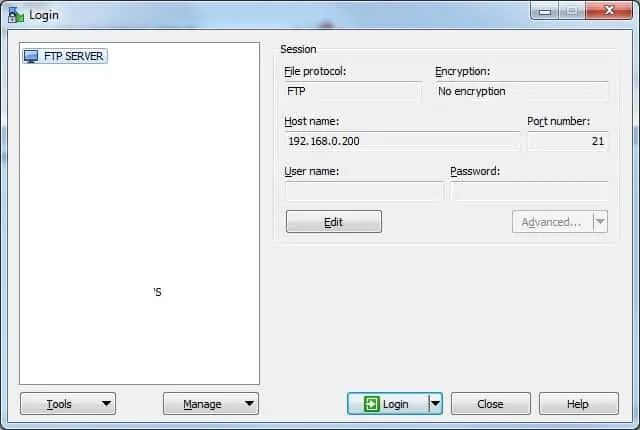
The Account named TEST01 will be able to access directories outside its HOME directory.
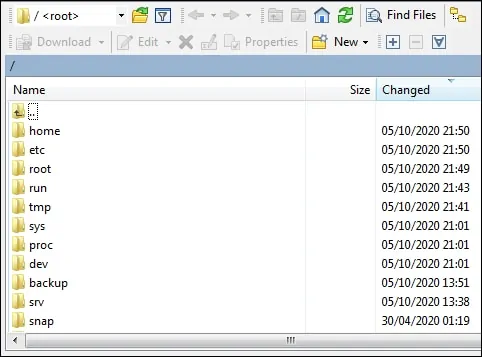
The Account named TEST02 will not be able to access directories outside its HOME directory.
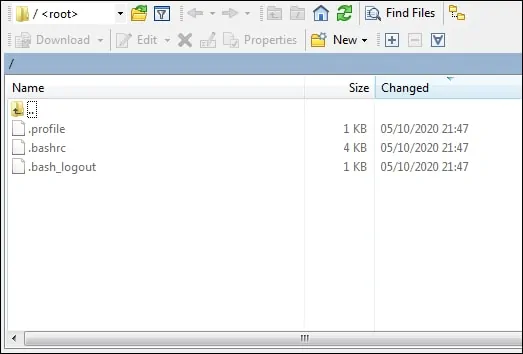
Congratulations! You successfully tested the VSFTPD installation on Ubuntu Linux.
