您想了解如何从"活动目录"中恢复已删除的用户帐户吗? 在此教程中,我们将向您展示如何启用回收站并恢复活动目录中已删除的用户帐户。
• Windows 2012 R2
• Windows 2016
• Windows 2019
设备列表
以下部分介绍用于创建本教程的设备列表。
作为亚马逊同事,我从符合条件的购买中赚取收入。
与 Windows 相关的教程:
在此页上,我们提供对与 Windows 相关的教程列表的快速访问。
教程活动目录 - 恢复已删除的用户帐户
在域控制器上,打开活动目录管理中心。

在屏幕左侧,选择您的域名。
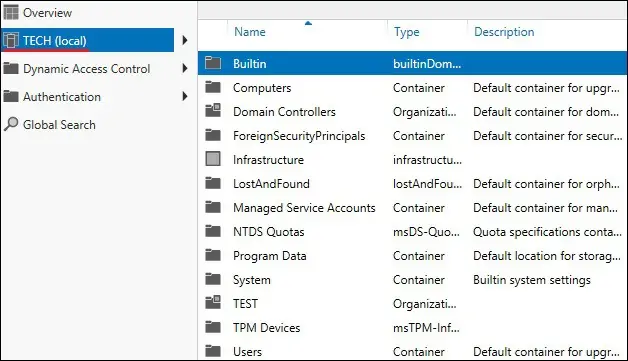
在屏幕的右侧,定位任务面板。
选择启用回收站的选项。
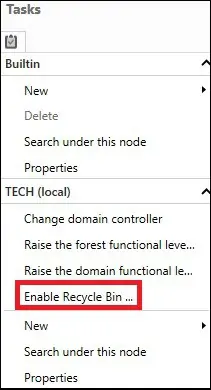
确认回收站的安装。
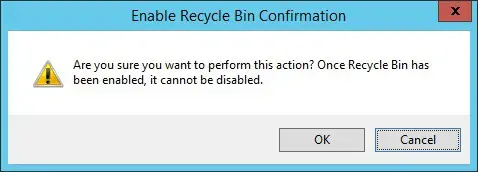
将显示名为"已删除对象"的新目录。
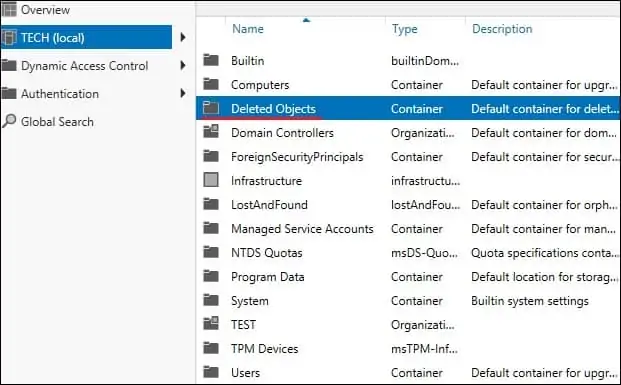
作为测试,从"活动目录"中删除用户帐户。
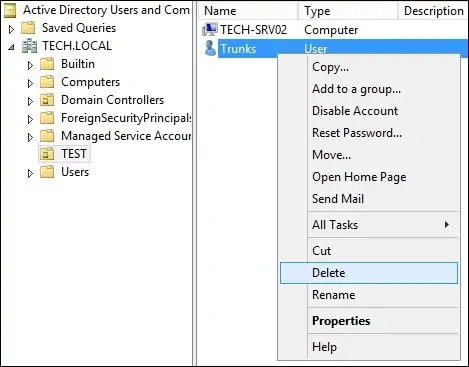
在活动目录管理中心,访问名为"已删除对象"的文件夹。
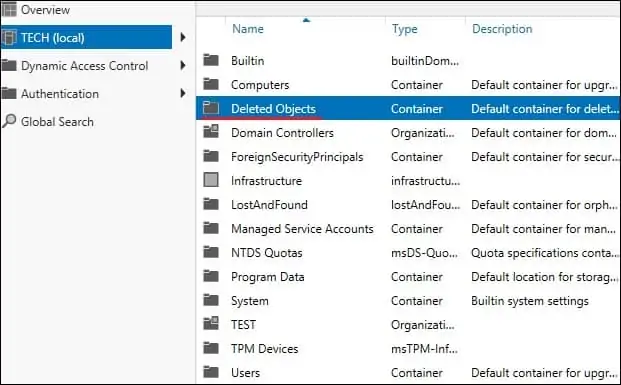
选择已删除的用户帐户并单击"恢复"选项。
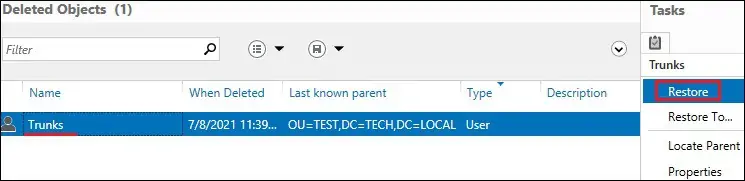
在我们的示例中,我们从"活动目录"中恢复了已删除的用户帐户。
