您是否希望了解如何使用组策略来限制 Windows 控制面板上可用的选项? 在本教程中,我们将向您展示如何创建组策略,以仅在"控制"面板上显示一组特定选项。
• Windows 2012 R2
• Windows 2016
• Windows 2019
• Windows 10
• Windows 7
硬件列表:
以下部分介绍用于创建本教程的设备列表。
上面列出的每一件硬件都可以在亚马逊网站上找到。
与 Windows 相关的教程:
在此页上,我们提供对与 Windows 相关的教程列表的快速访问。
教程 GPO - 限制控制面板选项可用
在域控制器上,打开组策略管理工具。
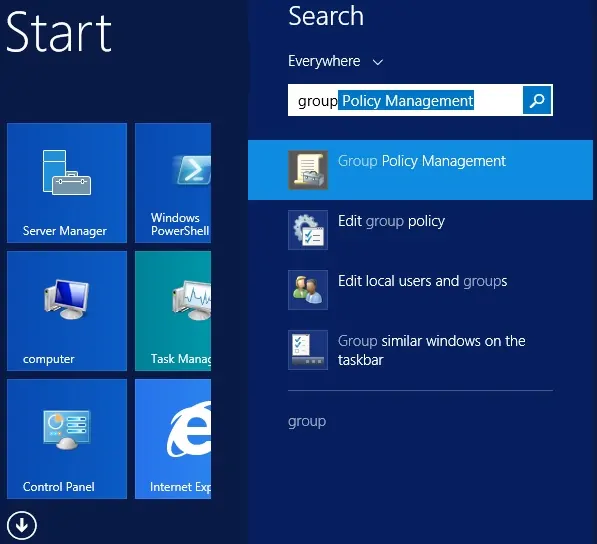
创建新的组策略。
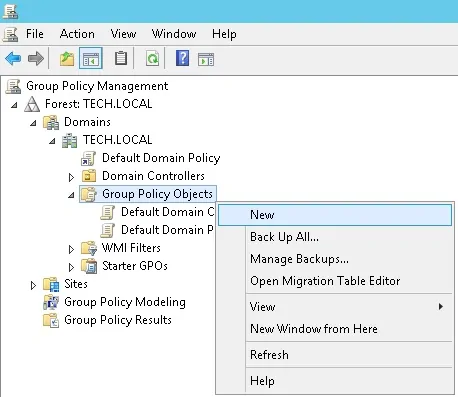
输入新组策略的名称。
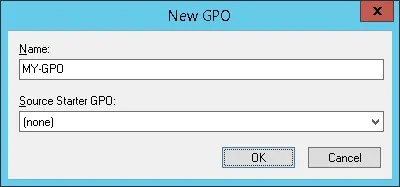
在我们的示例中,新的 GPO 被命名为:MY-GPO。
在组策略管理屏幕上,展开名为"组策略对象"的文件夹。
右键单击新的组策略对象并选择"编辑"选项。
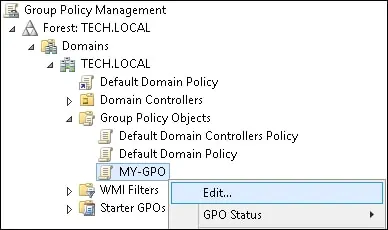
在组策略编辑器屏幕上,展开用户配置文件夹并找到以下项目。
Copy to Clipboard
访问名为"控制面板"的文件夹。
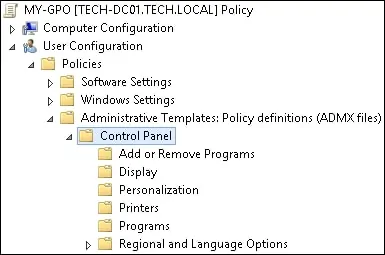
启用名为"仅显示指定的控制面板项"的项目。
输入用户应可用的选项的名称。
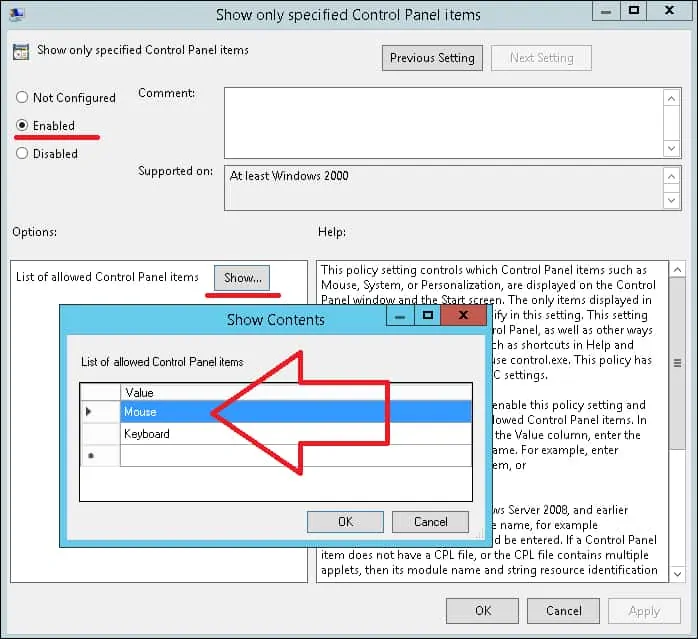
若要保存组策略配置,需要关闭组策略编辑器。
祝贺! 您已完成 GPO 创建。
教程 GPO - 限制控制面板选项
在组策略管理屏幕上,您需要右键单击所需的组织单位,然后选择链接存在 GPO 的选项。
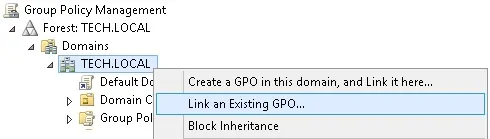
在我们的示例中,我们将将名为 MY-GPO 的组策略链接到域的根目录。
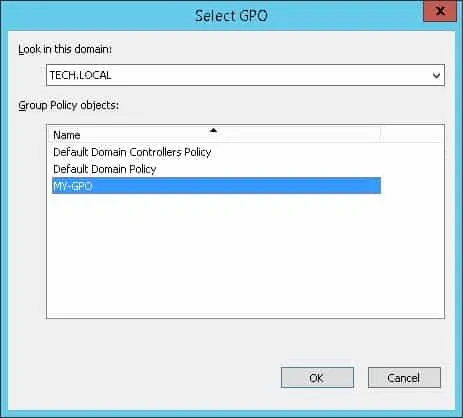
应用 GPO 后,您需要等待 10 或 20 分钟。
在此期间,GPO 将复制到其他域控制器。
在远程计算机上,尝试访问"控制"面板。
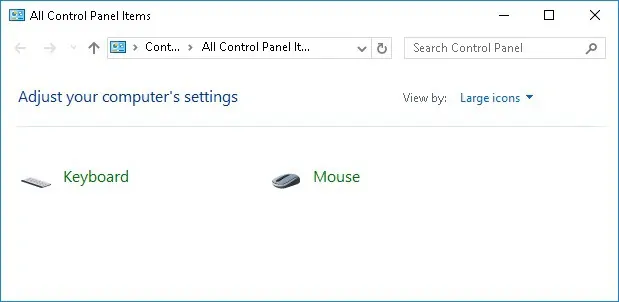
在我们的示例中,我们使用 GPO 将控制面板上的可用选项限制为鼠标和键盘。
