您想学习如何在Windows上删除Internet Explorer吗? 在本教程中,我们将向您展示如何在运行Windows的计算机上卸载Internet Explorer。
• Windows 2012 R2
• Windows 2016
• Windows 2019
• 视窗 2022
• Windows 10
• 视窗 11
设备列表
在这里,您可以找到用于创建本教程的设备列表。
此链接还将显示用于创建本教程的软件列表。
与 Windows 相关的教程:
在此页上,我们提供对与 Windows 相关的教程列表的快速访问。
Tutorial Windows - Remove Internet Explorer
作为管理员,启动高架命令行。
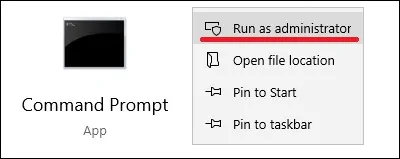
打开 Windows 功能配置器。
Copy to Clipboard
取消选中 Internet Explorer。
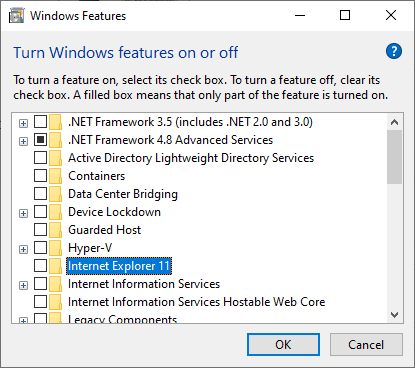
点击按钮 是.
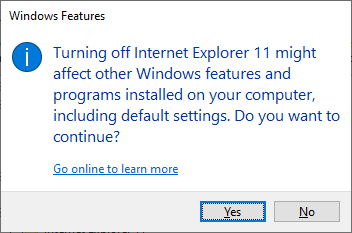
重新启动计算机。
Copy to Clipboard
祝贺! 您从运行 Windows 的计算机中删除了 Internet Explorer。
Tutorial Powershell - Uninstall Internet Explorer
作为管理员,启动高架电源壳命令行。
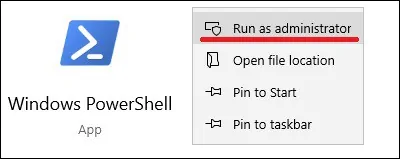
验证是否安装了 Internet Explorer。
Copy to Clipboard
下面是命令输出。
Copy to Clipboard
或者,将 Powershell 命令的输出筛选为更简单的版本。
Copy to Clipboard
下面是命令输出。
Copy to Clipboard
使用Powershell卸载Internet Explorer。
Copy to Clipboard
下面是命令输出。
Copy to Clipboard
重新启动计算机。
Copy to Clipboard
祝贺! 您使用 Powershell 卸载了 Internet Explorer。
