This tutorial will show you how to solve the following Windows error:
This error occurs when, as a domain administrator, you are not able to perform administrative tasks on domain computers.
Operating systems affected:
• Windows 2019
• Windows 2016
• Windows 10
Equipment list
Here you can find the list of equipment used to create this tutorial.
This link will also show the software list used to create this tutorial.
Windows Related Tutorial:
On this page, we offer quick access to a list of tutorials related to Windows.
Solve - Error Systemsettingsadminflows.exe
As an administrator, start the Local security policy editor.
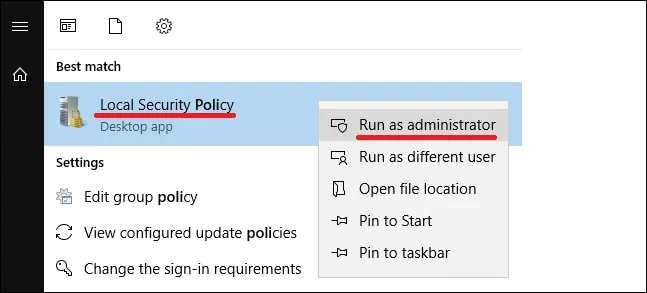
On the group policy editor screen, expand the Security settings, and locate the following item.
Access the folder named Security options.
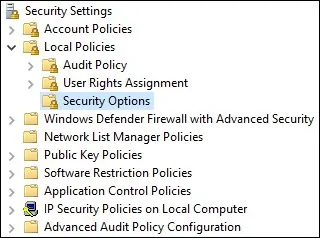
Enable the item named User Account Control: Admin Approval Mode for the Built-in Administrator account.
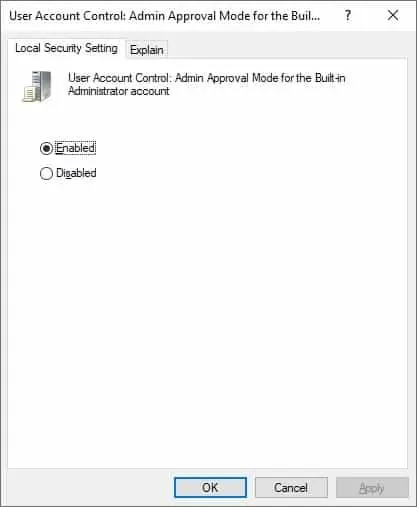
To save the local policy configuration, you need to close the Policy editor.
Reboot the computer to enable the new configuration.
