Would you like to learn how to delegate access to create a GPO? In this tutorial, we will show you how to allow a user to create a group policy in the Active Directory domain.
• Windows 2012 R2
• Windows 2016
• Windows 2019
• Windows 2022
• Windows 10
• Windows 11
Equipment list
Here you can find the list of equipment used to create this tutorial.
This link will also show the software list used to create this tutorial.
Windows Related Tutorial:
On this page, we offer quick access to a list of tutorials related to Windows.
Tutorial Windows - Delegate permissions to create a GPO
As an administrator, open the Group policy manager.
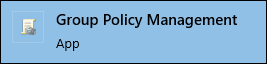
Access the folder named Group Policy Objects.
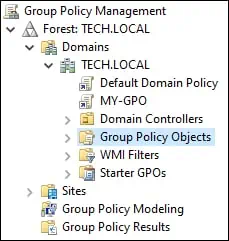
Access the Delegation tab and click on the Add button.
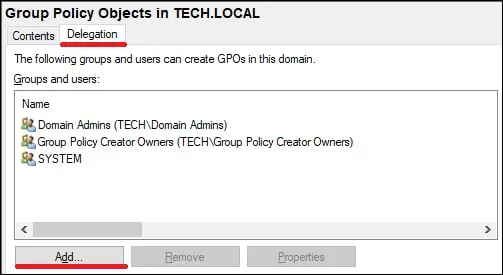
Enter the desired username.
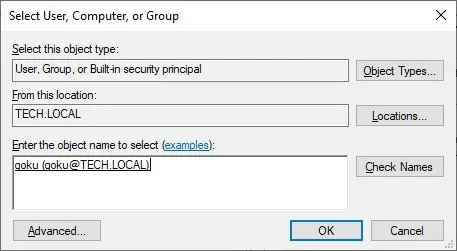
Create a new GPO using this user account.
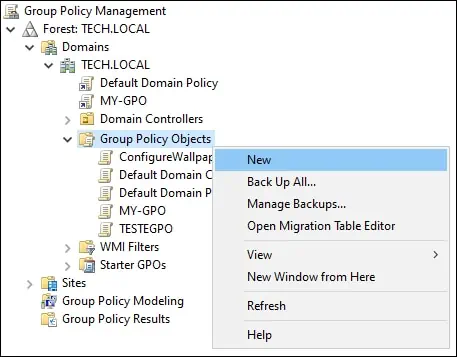
The user is not able to link a group policy to an organizational unit.
You learned how to delegate permissions to create Group policies.
