Would you like to learn how to do an Ansible Awx installation on Ubuntu Linux? In this tutorial, we are going to show you how to install Ansible and Ansible Awx on a computer running Ubuntu Linux.
• Ubuntu 18.04
• Ubuntu 19.04
• Ansible 2.8.6
• Ansible Awx 8.0.0
Hardware List:
The following section presents the list of equipment used to create this Ansible tutorial.
Every piece of hardware listed above can be found at Amazon website.
Ansible Related Tutorial:
On this page, we offer quick access to a list of tutorials related to Ansible.
Tutorial - Ansible AWX Installation on Ubuntu Linux
Install the Latest version of Python available and other required packages.
Make sure the command python3 is the default python command.
Install Ansible using PIP3.
Install Docker.
Install NPM and update NPM to the latest version available.
Reboot your computer.
Install docker-compose using PIP3.
Download the AWX package from the Github repository.
Install AWX using the Ansible Playbook.
Wait the AWX installation to finish.
Open your browser and enter the IP address of your Ansible server.
In our example, the following URL was entered in the Browser:
• http://192.168.15.6
The Ansible Awx web interface should be presented.

On the login screen, use the default username and default password.
• Default Username: admin
• Default Password: password
After a sucessfull login, you wil be sent to the Ansible AWX dashboard.
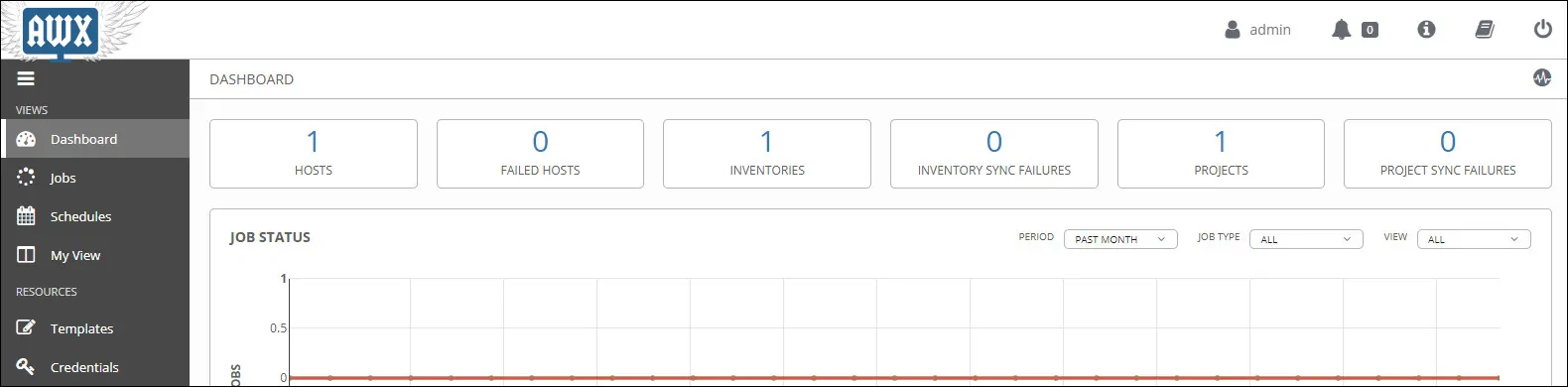
Congratulations! You have finished the Ansible AWX installation on Ubuntu Linux.
