Would you like to learn how to change the Facebook language? In this tutorial, we are going to show you how to change the language on Facebook.
Facebook Related Tutorial:
On this page, we offer quick access to a list of tutorials related to Facebook.
Tutorial - Change Language on Facebook
Open your browser, access the Facebook website and login using the desired account.
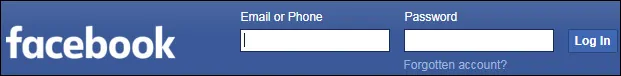
On the Facebook dashboard, access the menu available at the top right of the window.
On the Facebook menu, select the option named Settings.
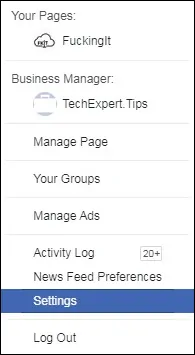
On the new screen, locate the configuration menu available on the left part of the screen.
Select the menu option named: Language and Region.
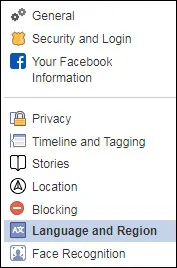
Locate the option named Facebook language and click on the Edit option.
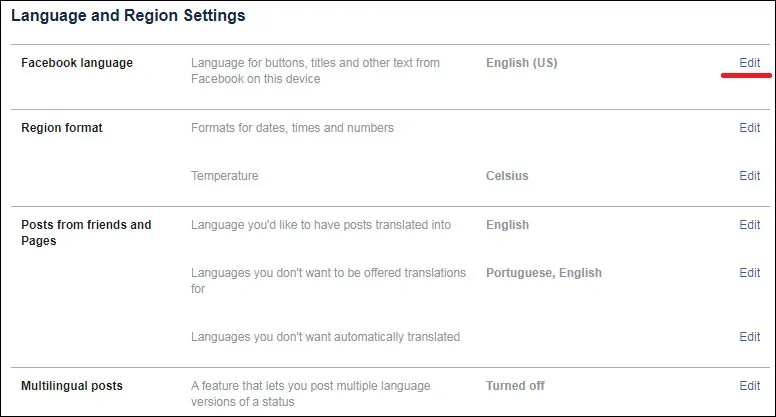
Select the desired language from the list and click on the Save changes button.
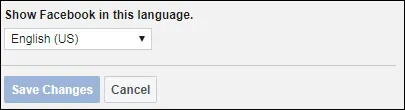
Congratulations! You have changed the Facebook language.
Leave A Comment
You must be logged in to post a comment.