Would you like to learn how to recover the iTOP admin password? In this tutorial, we are going to show you how to use the iTOP password recovery procedure to change the password of the administrative user using the command-line of a computer running Ubuntu Linux.
• Ubuntu 18.04
• Ubuntu 19.04
• iTOP 2.6.1
Hardware List:
The following section presents the list of equipment used to create this iTOP tutorial.
Every piece of hardware listed above can be found at Amazon website.
iTOP Related Tutorial:
On this page, we offer quick access to a list of tutorials related to iTOP.
Tutorial - iTOP Password Recovery
In our example, we are using MySQL as the database service for iTOP.
First, we need to access the MySQL server as root user.
Use the following command to install the required packages.
# apt-get update
# apt-get install mysql-client
Use the following command to login the MySQL server as root.
# mysql -u root -p
Enter password:
Welcome to the MySQL monitor. Commands end with ; or g.
Your MySQL connection id is 17226
Type 'help;' or 'h' for help. Type 'c' to clear the current input statement.
mysql>
The system will ask you to enter the root user MySQL password.
After entering the password, we need to find the User ID number of the administrative user.
In our example, the iTOP administrative user account is named: admin
Use the following MySQL commands to detect the iTOP admin user ID number.
In our example, we were able to detect that the Admin user account has the identification number: 1.
Use the following MySQL commands to reset the iTOP admin user password.
In our example, we changed the admin user password to admin.
iTOP Dashboard Login
Open your browser and enter the IP address of your web server plus /itop.
In our example, the following URL was entered in the Browser:
• http://35.162.85.57/itop
The iTOP web interface should be presented.

On the prompt screen, enter the iTOP Default Password login information.
• Username: admin
• Password: admin
After a successful login, you will be sent to the iTOP Dashboard.
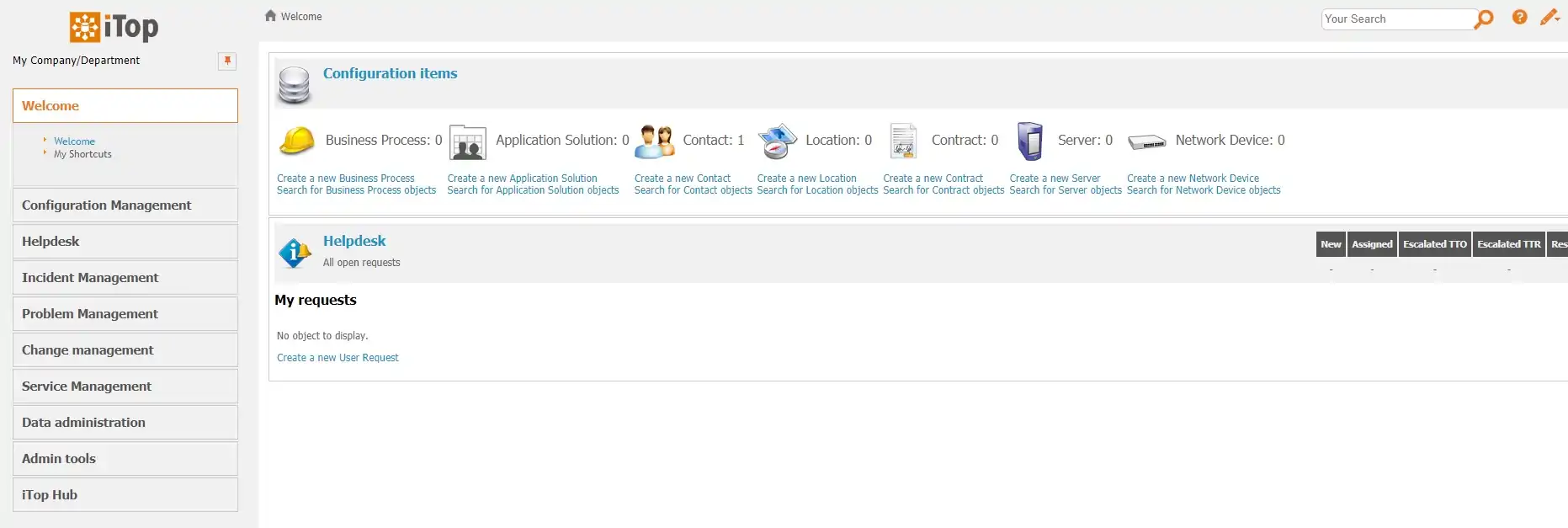
Congratulations! You successfully recovered the password of the iTOP Administrative user.
