Would you like to learn how to install Ntopng on Ubuntu Linux?In this tutorial, we are going to show you all the steps required to perform the Ntopng installation on Ubuntu Linux in 5 minutes or less
Ubuntu Related Tutorial:
On this page, we offer quick access to a list of tutorials related to Ubuntu linux.
Tutorial - Install NtopNG on Ubuntu Linux
On the Linux console, use the following commands to install the required packages.
Install the Ntopng service.
Edit the ntopng.conf configuration file.
Here is the file before our configuration.
Here is the file after our configuration.
In our example, we set the NTOPNG service to monitor the traffic on interface enp0s3.
Restart the NTOPNG service.
Verify the status of the NTOPNG service.
Here is the command output:
You have finished the NTOPNG isntallation on Ubuntu LInux.
Ubuntu - Accessing Ntopng Web Interface
After finishing installation, you need to learn how to acess the Ntpong web interface.
Open a browser software, enter the IP address of your Ubuntu linux server :3000 and access web interface.
In our example, the following URL was entered in the Browser:
• http://192.168.15.11:3000
The NtopNG web interface should be presented.
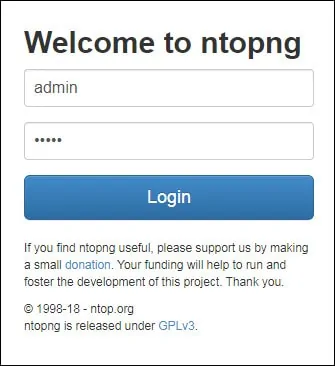
On the prompt screen, enter the NTOPNG Default Password login information.
• Username: admin
• Password: admin
The system will request you to change the admin user password.

After changing the password, you will be sent to the NTOPNG Dashboard.
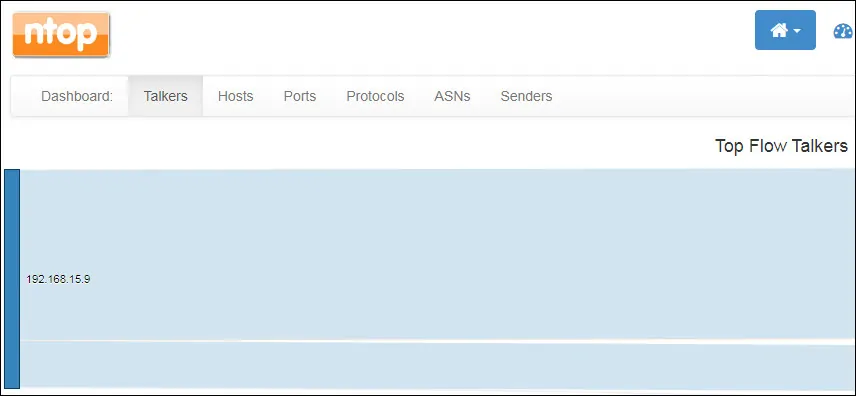
You are now able to use Ntopng on Ubuntu linux.
