Would you like to learn how to add custom Virtual Machine icons on Virtualbox? This tutorial will show you how to configure custom Virtual Machine icons on Virtualbox.
• Windows 2012 R2
• Windows 2016
• Windows 2019
• Windows 2022
• Windows 10
• Windows 11
Tutorial Virtualbox - Configure custom Virtual Machine icons
Start an elevated command line.
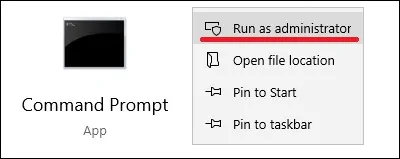
Locate the command named VBOXMANAGE.
Copy to Clipboard
Access located directory.
Copy to Clipboard
Change the Virtual Machine icon.
Copy to Clipboard
Change the virtual machine icon to a PNG image.
The PNG image must be under 250 Kilobytes.
You have finished the configuration of a custom icon for a Virtual Machine.
