Would you like to learn how to solver the following Virtualbox error? Unable to boot - Please use a kernel appropriate for your CPU.
• Virtualbox 6
Virtualbox Related Tutorial:
On this page, we offer quick access to a list of tutorials related to Virtualbox.
Virtualbox Error: Unable to boot - Please use a kernel appropriate for your CPU
Open the Virtualbox Application and turnoff the virtual machine presenting the error message.
Copy to Clipboard
Right-click on the Virtual machine name and select the Settings option.
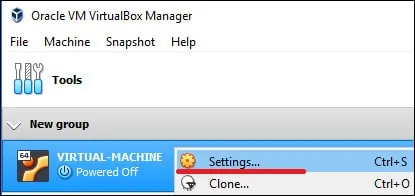
On the Virtual Machine settings screen, access the System tab.
On the Systems tab, access the processor tab and check the option named: Enable PAE/NX
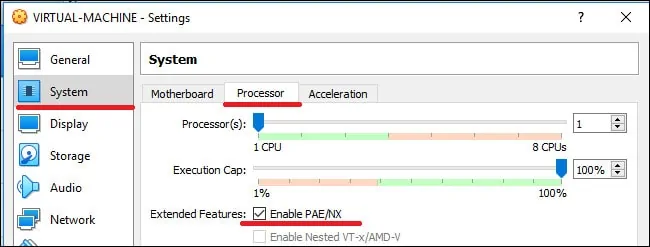
Click on the OK button and restart the Virtual Machine.
The Virtualbox error message should not appear anymore.
