Would you like to learn how to use the Whatsapp Web on Windows? In this tutorial, we are going to show you how to use the Whatsapp Web on a computer running Windows.
• Windows 10
• Windows 7
Hardware List:
The following section presents the list of equipment used to create this tutorial.
Every piece of hardware listed above can be found at Amazon website.
Windows Tutorial:
On this page, we offer quick access to a list of Windows tutorials.
Tutorial Whatsapp Web - Using on Windows
Access the website of WhatsApp Web.
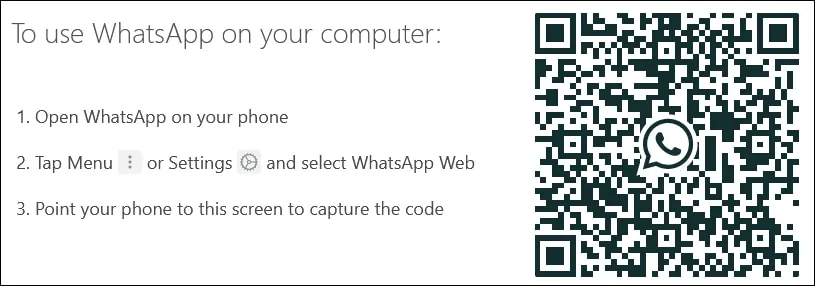
On your phone, access the WhatsApp application.
Access the application menu and select the option WhatsApp Web.
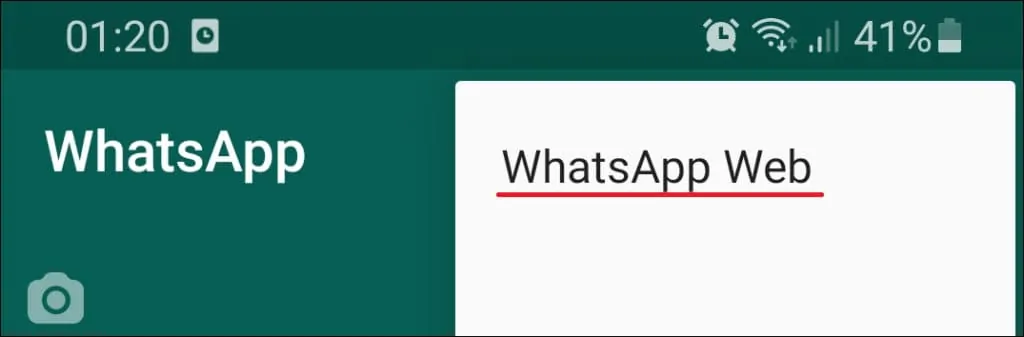
Scan the QR code using your phone.

The WhatsApp Web will start automatically.
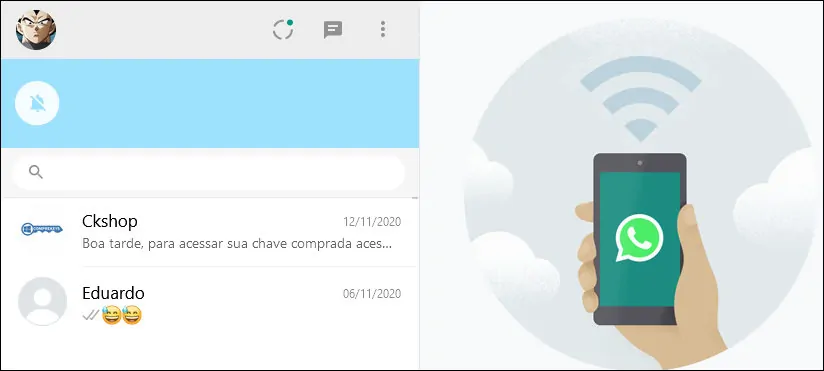
Optionally, click on the Bell icon to enable the notifications feature.
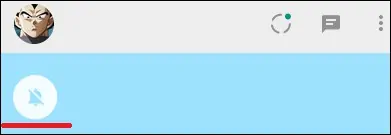
Do not forget to Log out.
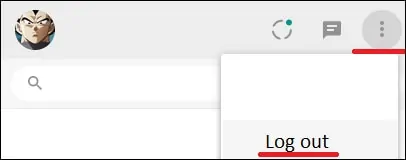
Congratulations! You are able to use the WhatsApp Web on a computer running Windows.
