Would you like to learn how to install Web Platform Installer on Windows? This tutorial will show you how to install Web Platform Installer on Windows.
The Microsoft Web Platform Installer is a free tool that makes it simple to download, install and update the latest components of the Microsoft Web Platform.
Hardware List:
The following section presents the list of equipment used to create this Windows tutorial.
Every piece of hardware listed above can be found at Amazon website.
Windows Playlist:
On this page, we offer quick access to a list of videos related to Windows.
Don't forget to subscribe to our youtube channel named FKIT.
Windows Related Tutorial:
On this page, we offer quick access to a list of tutorials related to Windows.
Tutorial - IIS Installation on Windows
Open the Server Manager application.
Access the Manage menu and click on Add roles and features.
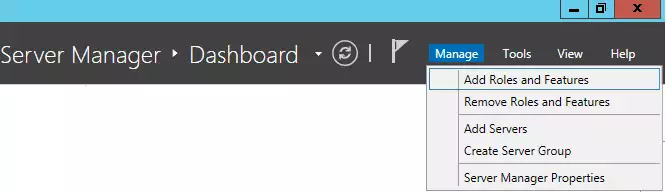
Access the Server roles screen, select the Web Server (IIS) option and click on the Next button.
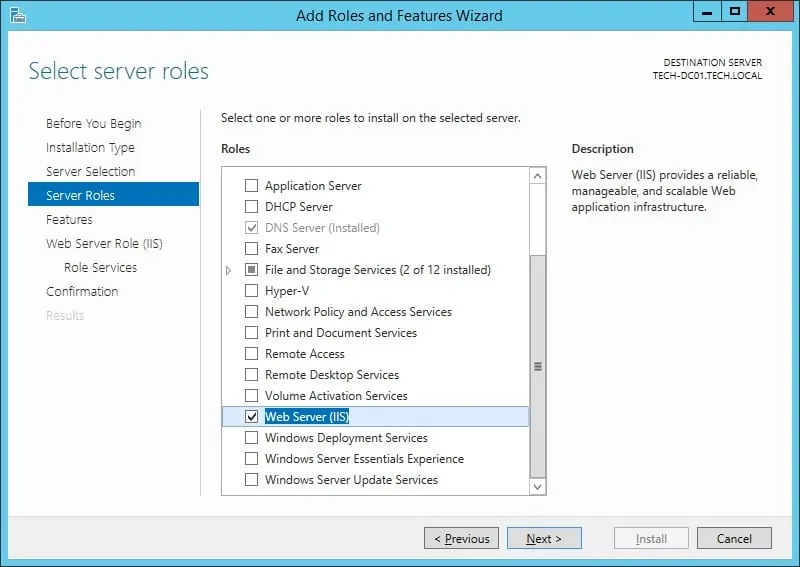
On the following screen, click on the Add features button.
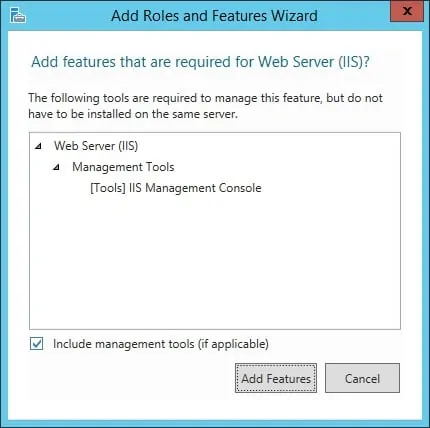
On the IIS service screen, select the CGI option and finish the installation.
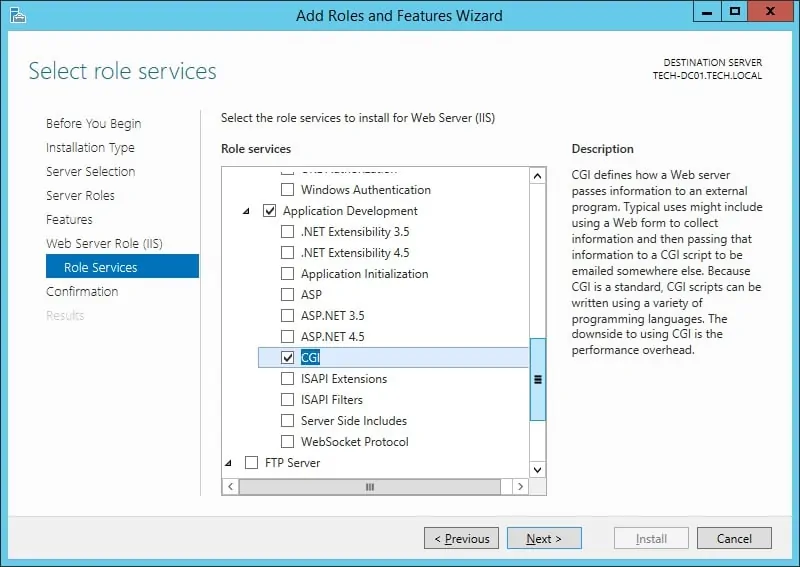
The IIS server is now installed on your computer.
Tutorial - Web Platform Installer on Windows
Now we need to install the Microsoft Web Platform Installer.
Open the IIS manager application and click on the following option:
• Get New web Platform components
This option is located on the top right part of the screen and will redirect you to the WebPI official website.
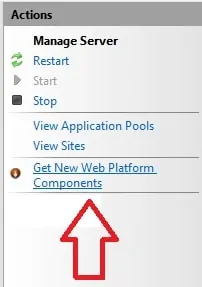
Access the Web platform installer website and download the installer.

Double click the Web platform installer and finish the installation.

After finishing the installation you are able to use the software.
There are multiple ways to start the Web platform installer.
Open the start menu and click on the Microsoft Web platform installer option.
Another way to start the software is to access the IIS manager and locate the Web platform installer option.
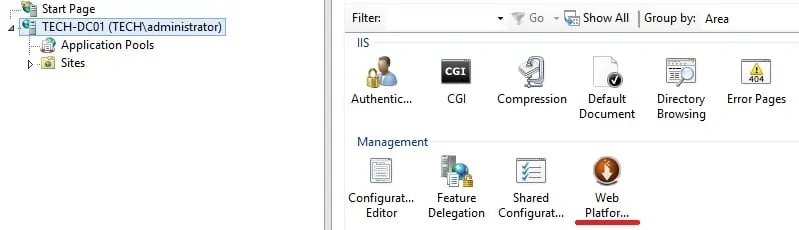
Wait for the Web platform to start.
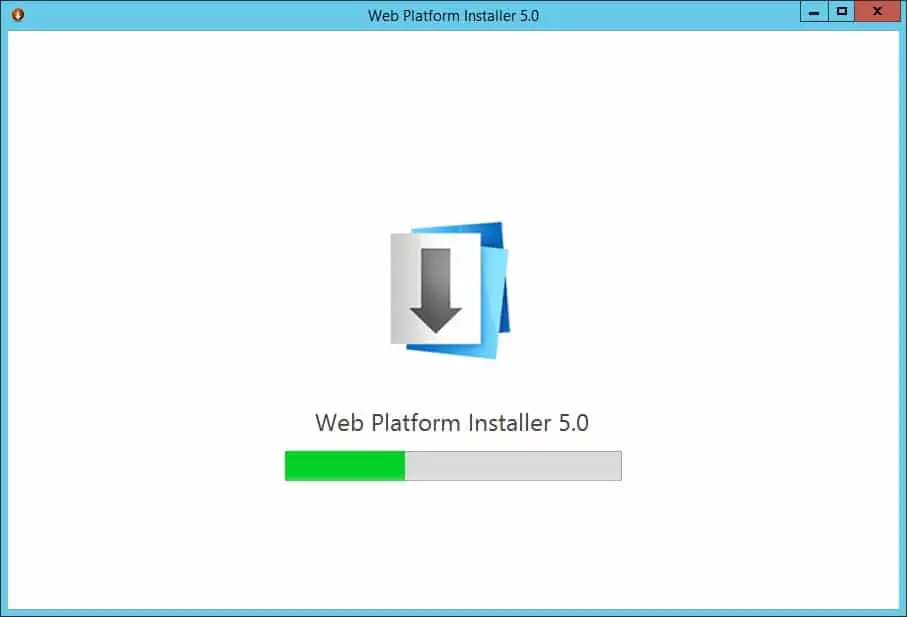
You are now able to select which software you want to install.
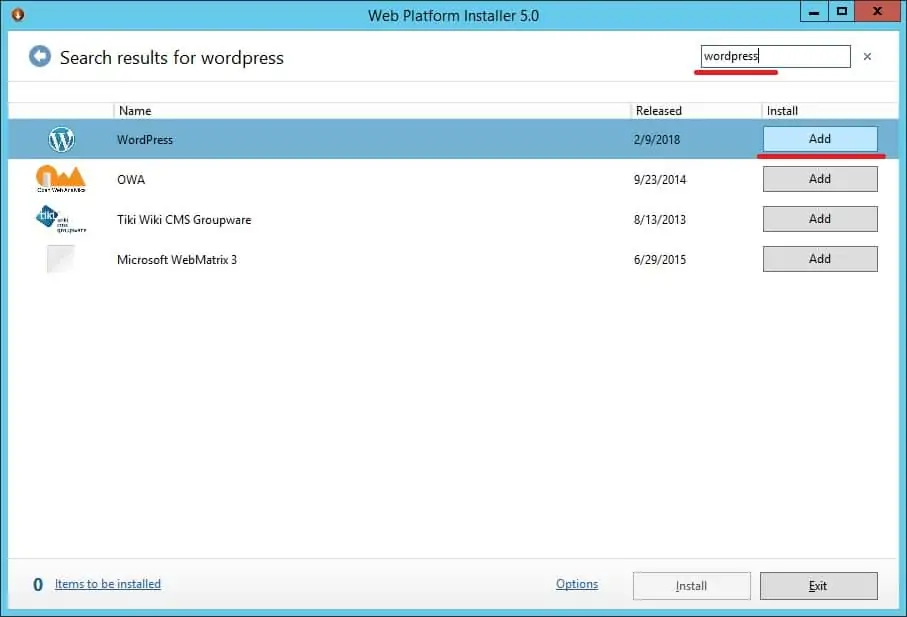
Congratulations you have successfully installed the Web installer platform.
