This tutorial will show you how to solve the following Internet Explorer error: Your Current Security Settings do not Allow this file to be Downloaded
• Windows 2012 R2
Hardware List:
The following section presents the list of equipment used to create this Windows tutorial.
Every piece of hardware listed above can be found at Amazon website.
Windows Playlist:
On this page, we offer quick access to a list of videos related to Windows.
Don't forget to subscribe to our youtube channel named FKIT.
Windows Related Tutorial:
On this page, we offer quick access to a list of tutorials related to Windows.
Security Settings do not Allow this file to be Downloaded
When you try to download a file using Internet Explorer, you receive the following error message:
• Your Current Security Settings do not Allow this file to be Downloaded
First, we need to access the Internet explorer menu.
On the Internet explorer menu, select the option named: Internet options.

Access the Security tab, select the Internet option and click on the Custom level button.
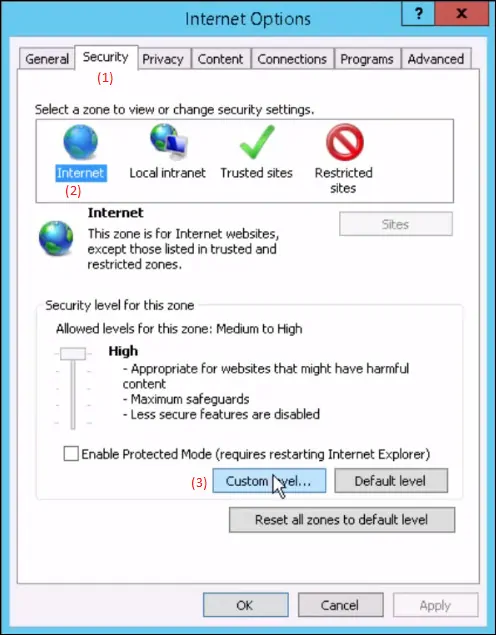
On the custom level window, locate and enable the option named: File download.
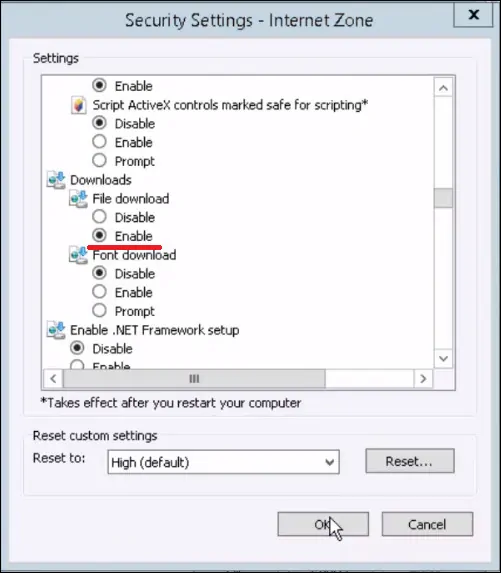
Click on the Ok button to finish the configuration.
Use Internet explorer and try to download a file from the Internet.
You should be able to download any file from the internet.
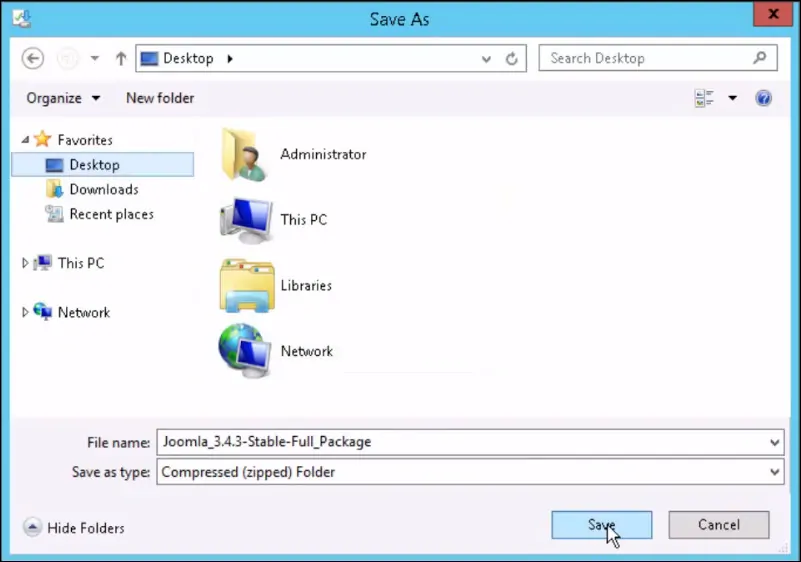
This tutorial taught you how to solve the following Internet Explorer error:
Your Current Security Settings do not Allow this file to be Downloaded
