ファイアウォールがプログラムをブロックしたときにグループポリシーを使用して通知を無効にする方法を学習しますか? このチュートリアルでは、プログラムが受信接続の受信をブロックされたときに、Microsoft Defender ファイアウォールがユーザーに通知を表示するかどうかを判断します。
• Windows 2012 R2
• Windows 2016
• Windows 2019
• 窓 2022
• Windows 10
• ウィンドウズ 11
Equipment list
Here you can find the list of equipment used to create this tutorial.
This link will also show the software list used to create this tutorial.
Windows Related Tutorial:
On this page, we offer quick access to a list of tutorials related to Windows.
チュートリアル GPO ファイアウォール - プログラムがブロックされたときに通知を無効にする
On the domain controller, open the group policy management tool.
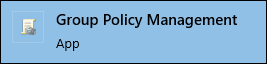
Create a new group policy.
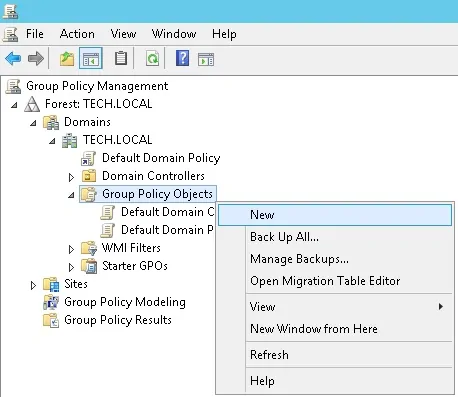
Enter a name for the new group policy.
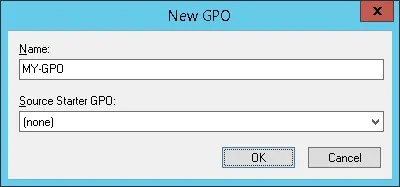
In our example, the new GPO was named: MY-GPO.
On the Group Policy Management screen, expand the folder named Group Policy Objects.
Right-click your new Group Policy Object and select the Edit option.
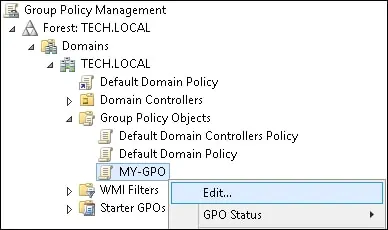
On the group policy editor screen, expand the Computer configuration folder and locate the following item.
セキュリティが強化された Windows ファイアウォールという名前のフォルダーにアクセスします。
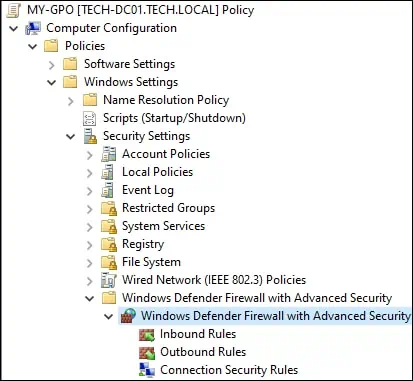
Windows Defender ファイアウォールのプロパティにアクセスします。

ドメインプロファイルで、[カスタマイズ]ボタンをクリックします。

[通知を表示する] という名前のオプションを [いいえ] として構成します。
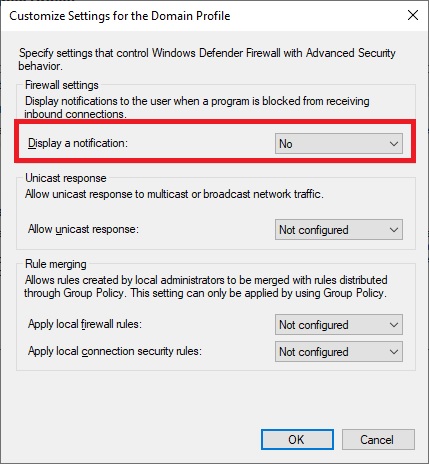
プライベートプロファイルで、[カスタマイズ]ボタンをクリックします。

[通知を表示する] という名前のオプションを [いいえ] として構成します。
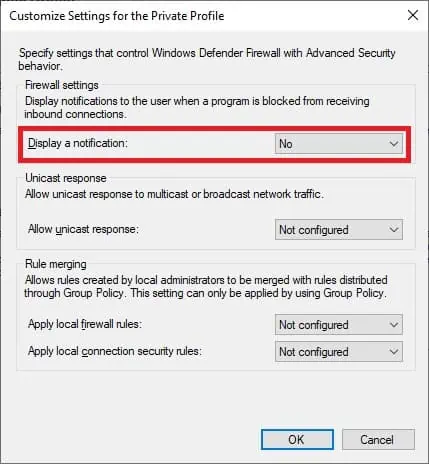
[公開] プロファイルで、[カスタマイズ] ボタンをクリックします。

[通知を表示する] という名前のオプションを [いいえ] として構成します。
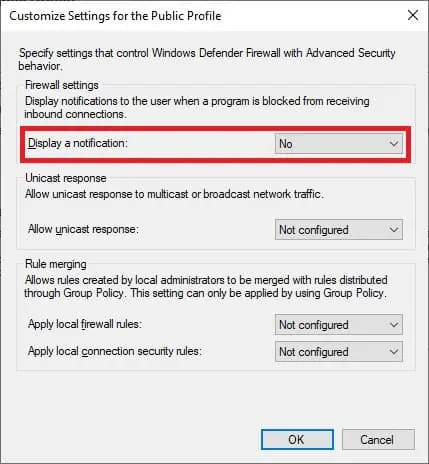
To save the group policy configuration, you need to close the Group Policy editor.
Congratulations! You have finished the GPO creation.
GPO ファイアウォール - プログラムがブロックされたときに通知を無効にする
On the Group policy management screen, you need to right-click the Organizational Unit desired and select the option to link an existent GPO.
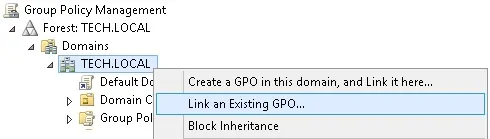
In our example, we are going to link the group policy named MY-GPO to the root of the domain.
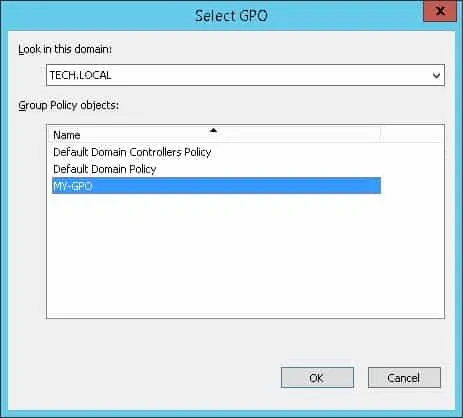
After applying the GPO you need to wait for 10 or 20 minutes.
During this time the GPO will be replicated to other domain controllers.
この例では、プログラムが受信接続の受信をブロックされたときに、ユーザーへの Windows ファイアウォール通知を無効にしました。
