Would you like to learn how to mine Monero for free? In this tutorial, we are going to show you how to free Monero mining using the EOBOT mining cloud.
Monero Playlist:
On this page, we offer quick access to a list of videos related to Monero mining.
Don't forget to subscribe to our youtube channel named VirtualCoin.
Monero Related Tutorial:
On this page, we offer quick access to a list of tutorials related to Monero mining.
Tutorial - Free Monero Mining
As the first step, you need to access the EOBOT website and create a new account.
After finishing the account creation and confirmation, we may continue.
On the website main screen, select Monero as the desired coin to be mined.

On the product menu, select the Faucet option.

Wait 40 seconds and answer the quiz to receive some Monero for free.

Every 24 hours, you can use the EOBOT faucet to receive free Monero.
Now, let's use the Monero to purchase hash power.
On the main menu, select the Account option.
Now, let's use the Monero to purchase hash power.
On the bottom of the main screen, select the Exchange option.
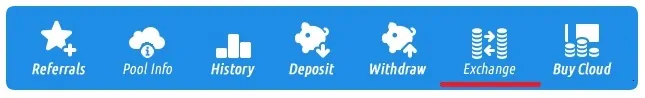
In order to start mining, you need to purchase hash power using the Monero that you got for free.
Select Monero on the Left box and select the Cloud SHA-256 option on the right box.

To finish the operation and start mining Monero, click on the Buy cloud SHA-256 button.
After purchasing the hash power you will automatically start mining Monero.

Remember that you can get more Monero for free every 24 hours.
Come back tomorrow and repeat the process to increase your hash power.
