This tutorial will show you how to install GO on Windows.
Go is a programming language developed by Google’s team which offers a robust set of libraries and is becoming very popular. In this tutorial, we are going to show you how to install GO on Windows.
Hardware List:
The following section presents the list of equipment used to create this Windows tutorial.
Every piece of hardware listed above can be found at Amazon website.
Windows Playlist:
On this page, we offer quick access to a list of videos related to Windows.
Don't forget to subscribe to our youtube channel named FKIT.
Windows Related Tutorial:
On this page, we offer quick access to a list of tutorials related to Windows.
Tutorial - Install GO on Windows
First, you need to access the golang.org website and download the last version of the GO software.
In our example, we downloaded the software GO version 1.10.2.
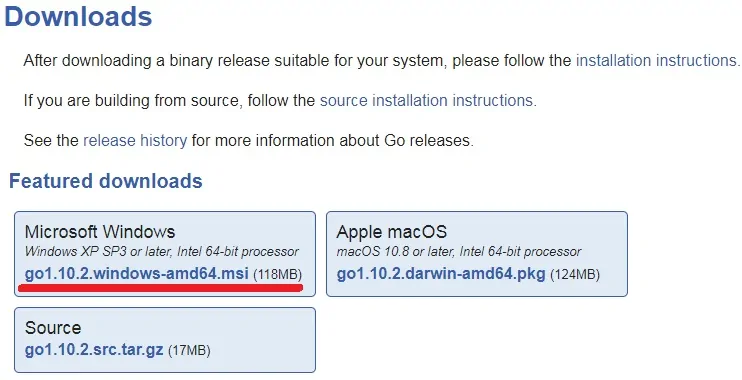
Double-click the package to start the GO software installation.
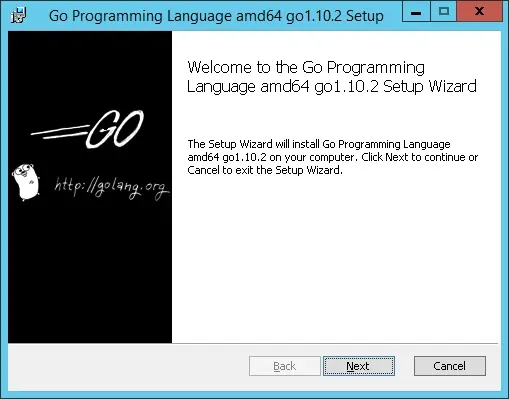
In our example, the Go software was installed under the C:\GO folder.
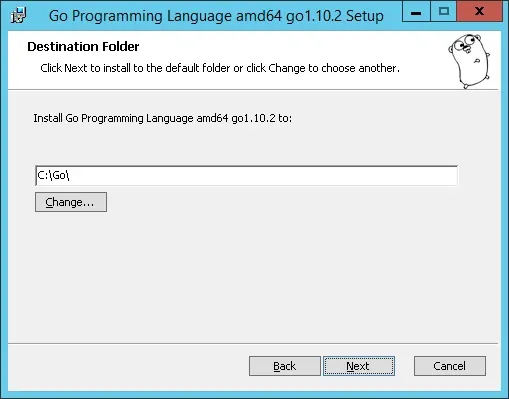
Press Next, Next and Finish to complete the installation.
In order to work properly, the Go software expect the system to have a set of environment variables.
Let’s verify if the installation package did create the required environment variables.
Open a DOS prompt and use the following command to verify the required environment variables.
# set | find "GO"
GOPATH=C:\Users\Administrator\go
GOROOT=C:\Go\
We also need to verify it the GO software commands were added to the PATH variable.
# echo %path%
C:\Windows\system32;C:\Windows;C:\Windows\System32\Wbem;C:\Windows\System32\Wind
owsPowerShell\v1.0\;C:\Program Files\Amazon\cfn-bootstrap\;C:\Go\bin;C:\Users\Administrator\go\bin
The PATH variable includes the directory C:\Go\bin which is the location of the GO language commands.
Close all open DOS prompt and open a new DOS prompt.
Use the following command to test your GO software installation.
# go version
go version go1.10.2 windows/amd64
In our example, the Go software version 1.10.2 was successfully installed on a Windows server.
