Would you like to learn how to create a Litecoin paper wallet? In this tutorial, we are going to show you how to create a Litecoin paper wallet using a desktop running Windows.
Hardware List:
Every piece of hardware listed above can be found at Amazon website.
Software List:
Tutorial – Litecoin Paper Wallet
On the Software list area, select the Liteaddress option to access the project's website.
On the Liteaddress website, you need to download the last version of its package, as I shown in the video.
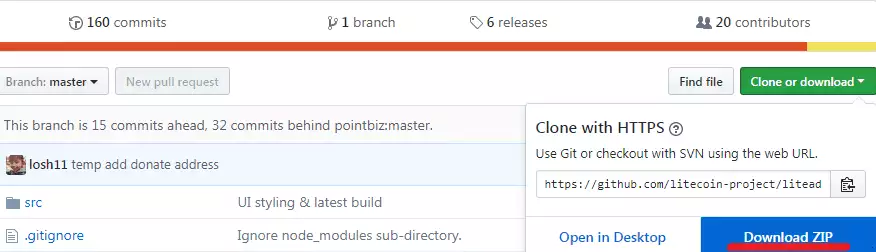
Extract all the files from the LiteAddress package and double-click the BITADDRESS.ORG HTML file.
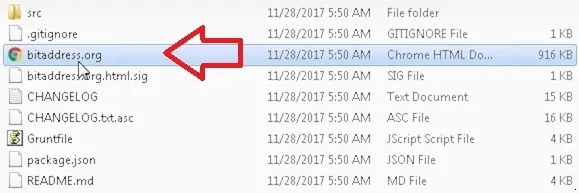
Move the mouse around to generate random numbers.
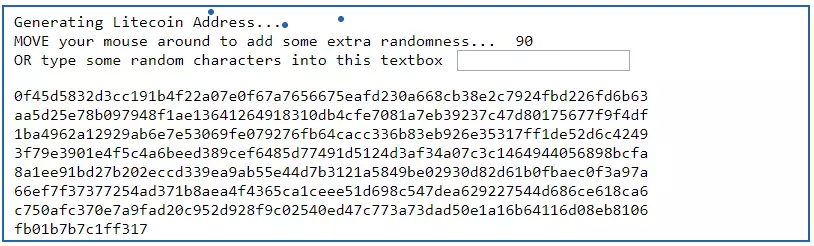
Access the Paper wallet tab, select the BIP38 option, set a password, enter the number of wallets that you want to create and click on the Generate button.
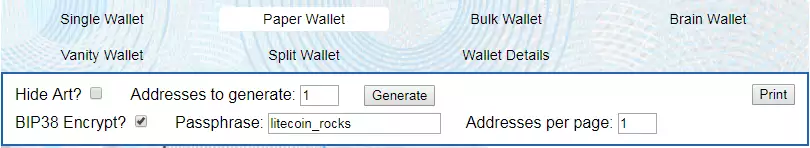
Your Litecoin paper wallet will be created.
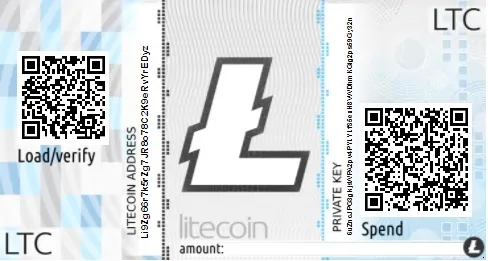
On the left side, your Litecoin deposit address and its barcode will be displayed.
On the right side, your Litecoin private key and its barcode will be displayed.
In the next tutorial, we will demonstrate how to use a paper wallet.
FAQ – Litecoin Paper Wallet
It is possible that you followed all the instructions from this tutorial and, still not able to create a paper wallet.
Click on the link below to access the list of frequently asked questions.
