Gostaria de saber como usar uma diretiva de grupo para desabilitar notificações quando o Firewall bloqueia um programa? Este tutorial determina se o Microsoft Defender Firewall exibe notificações ao usuário quando um programa é bloqueado para receber conexões de entrada.
• Windows 2012 R2
• Windows 2016
• Windows 2019
• Windows 2022
• Windows 10
• Windows 11
Equipment list
Here you can find the list of equipment used to create this tutorial.
This link will also show the software list used to create this tutorial.
Windows Related Tutorial:
On this page, we offer quick access to a list of tutorials related to Windows.
Tutorial GPO Firewall - Desativar notificações quando programas são bloqueados
On the domain controller, open the group policy management tool.
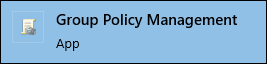
Create a new group policy.
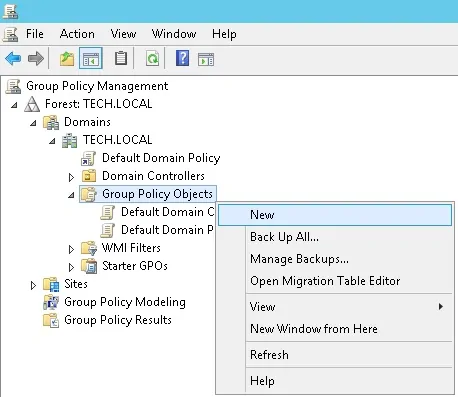
Enter a name for the new group policy.
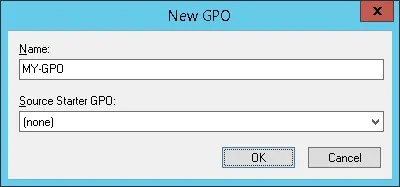
In our example, the new GPO was named: MY-GPO.
On the Group Policy Management screen, expand the folder named Group Policy Objects.
Right-click your new Group Policy Object and select the Edit option.
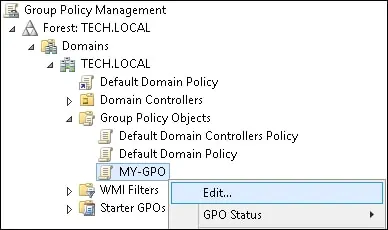
On the group policy editor screen, expand the Computer configuration folder and locate the following item.
Acesse a pasta chamada Firewall do Windows com Segurança Avançada.
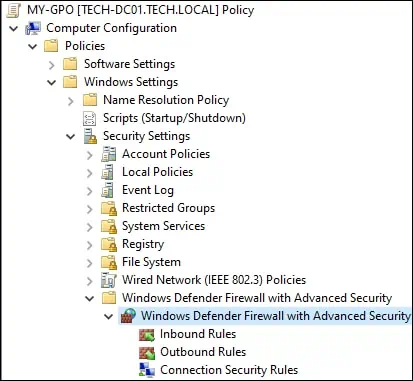
Acesse as Propriedades do Firewall do Windows Defender.

No perfil Domínio, clique no botão Personalizar.

Configure a opção chamada Exibir uma notificação como Não.
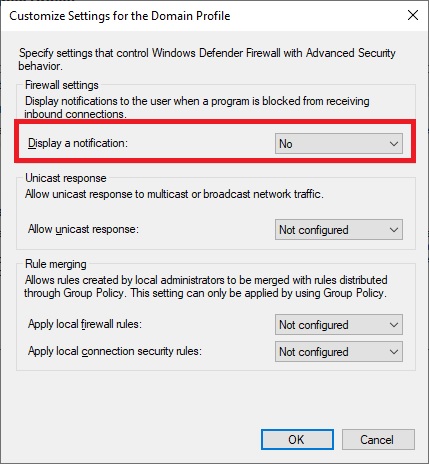
No perfil Privado, clique no botão Personalizar.

Configure a opção chamada Exibir uma notificação como Não.
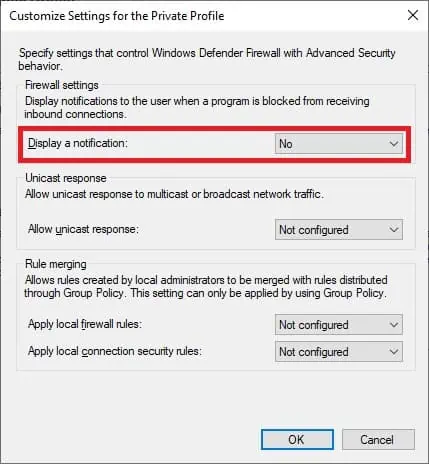
No perfil Público, clique no botão Personalizar.

Configure a opção chamada Exibir uma notificação como Não.
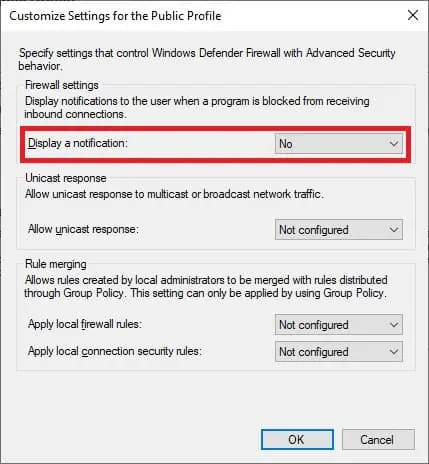
To save the group policy configuration, you need to close the Group Policy editor.
Congratulations! You have finished the GPO creation.
GPO Firewall - Desabilitar notificações quando programas são bloqueados
On the Group policy management screen, you need to right-click the Organizational Unit desired and select the option to link an existent GPO.
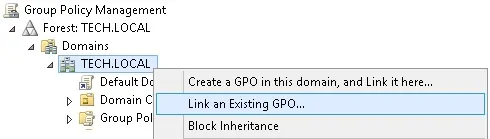
In our example, we are going to link the group policy named MY-GPO to the root of the domain.
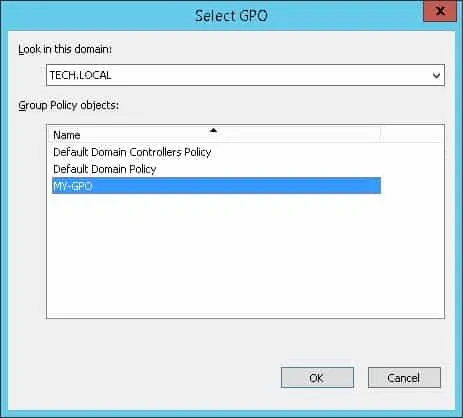
After applying the GPO you need to wait for 10 or 20 minutes.
During this time the GPO will be replicated to other domain controllers.
Em nosso exemplo, desabilitamos a notificação do Firewall do Windows para o usuário quando um programa é impedido de receber conexões de entrada.
