Would you like to learn how to delete a sent message on the Microsoft Teams application? In this tutorial, we are going to show you how to delete sent messages using Microsoft Teams on a computer running Windows.
• Windows 10
• Microsoft Teams 1.3.00.21759
Equipment list
Here you can find the list of equipment used to create this tutorial.
This link will also show the software list used to create this tutorial.
Microsoft Teams – Related tutorials
On this page, we offer quick access to a list of Microsoft Teams tutorials.
Tutorial Microsoft Teams – Delete a sent message
Start the Microsoft Teams application and send a message.
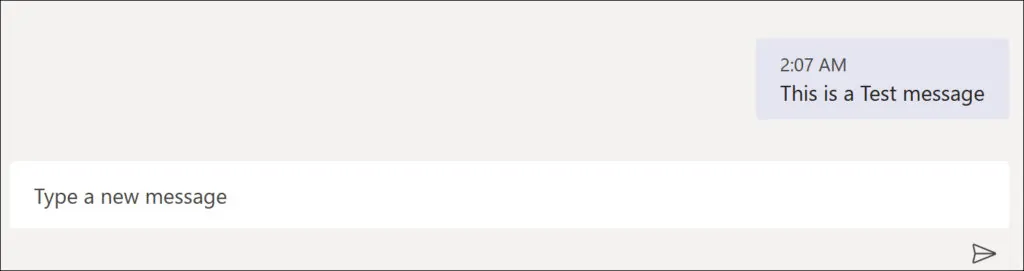
Hover your mouse over the message and click on the three dots option.

Select the Delete option.
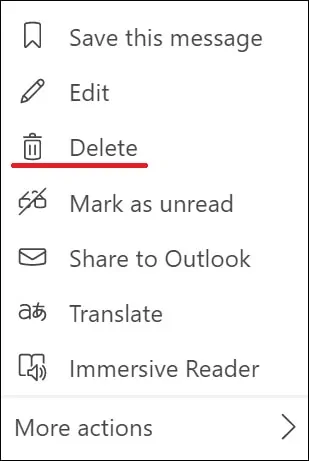
The sent message will be deleted.
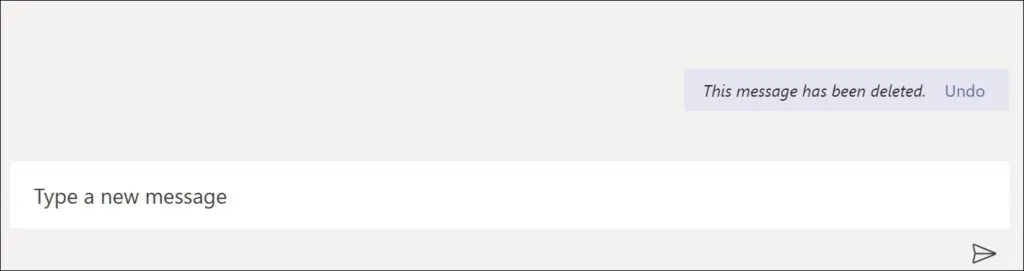
Congratulations! You have deleted a sent message on the Microsoft Teams.
