Would you like to learn how to install Ntopng on OPNsense? In this tutorial, we are going to show you all the steps required to perform the Ntopng installation on an OPNsense server in 5 minutes or less.
• OPNsense 19.7
Equipment list
The following section presents the list of equipment used to create this tutorial.
As an Amazon Associate, I earn from qualifying purchases.
OPNsense - Related Tutorial:
On this page, we offer quick access to a list of tutorials related to OPNsense.
OPNsense - Zabbix Agent Installation
Open a browser software, enter the IP address of your Opnsense firewall and access web interface.
In our example, the following URL was entered in the Browser:
• https://192.168.15.11
The opnsense web interface should be presented.
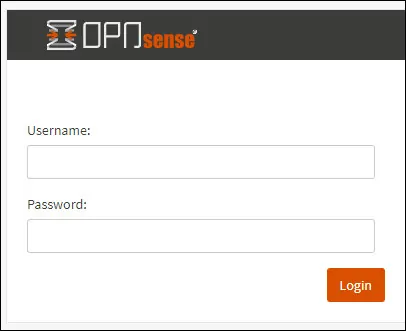
On the prompt screen, enter the OPNsense Default Password login information.
• Username: root
• Password: Password set during OPNsense the installation
After a successful login, you will be sent to the OPNSense Dashboard.
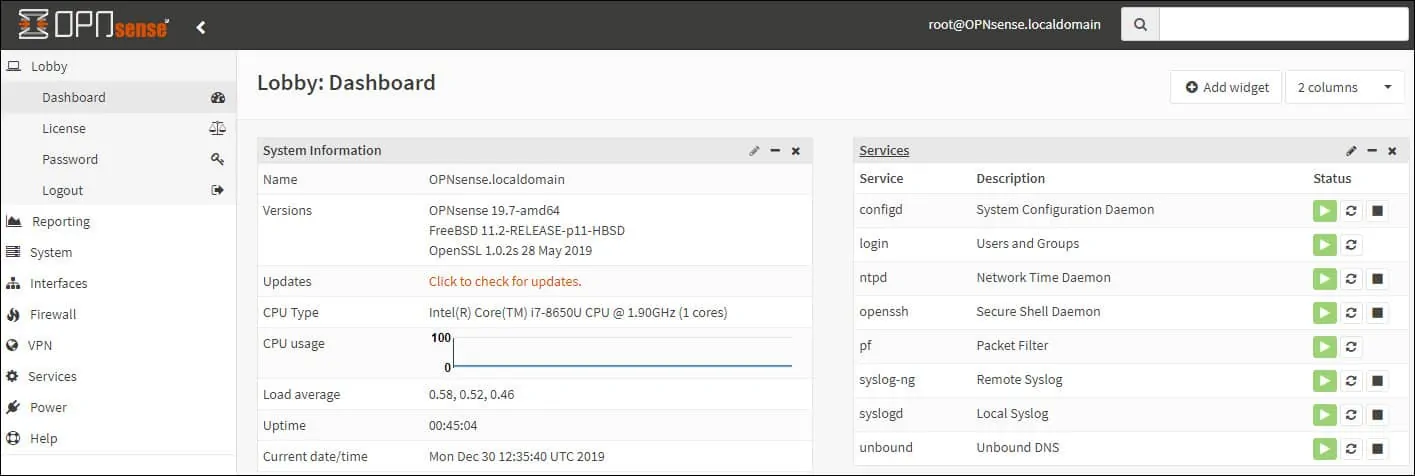
Access the Opnsense System menu, access the Firmware sub-menu and select the plugins option.
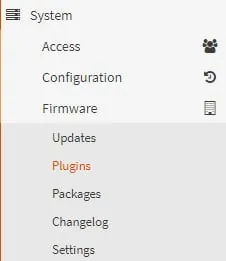
Locate and install the OPNsense plugin named: OS_ZABBIX-AGENT
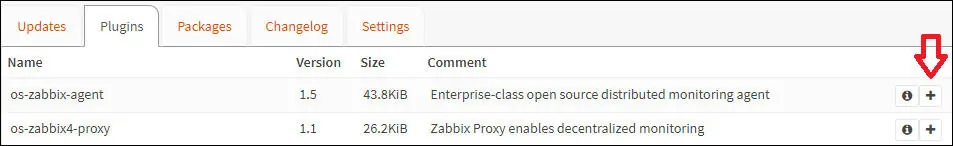
In our example, we installed the Zabbix agent plugin version 1.5.
Wait the Zabbix agent plugin installation to finish.
You will need to logoff and login again.
Access the OPNsense Services menu, access the Zabbix Agent sub-menu and select the Settins option.
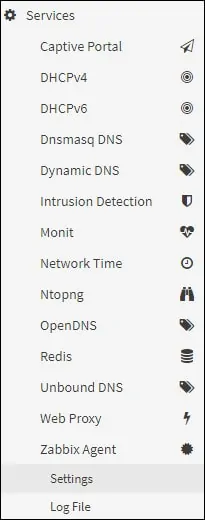
On the Main settings tab, enable the Zabbix agent service and perform the following configuration:
• Hostname - The hostname of the Opnsense firewall
• Listen Port - Zabbix agent default port 10050
• Listen IP - Use 0.0.0.0 to listen on All IP addresses
• Zabbix Servers - The IP address of the Zabbix server
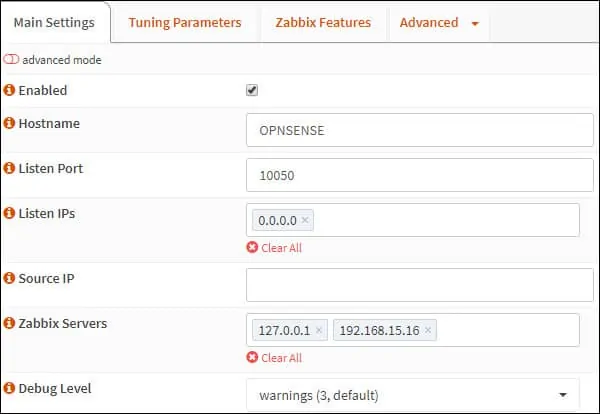
On the Zabbix features screen, perform the following configuration:
• Enable Active Checks - Yes
• Active Check Servers - The IP address of the Zabbix server
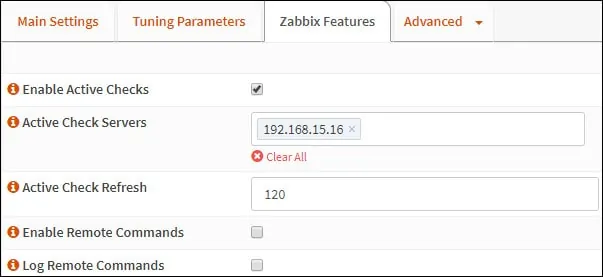
Click on the Apply button to finish the Zabbix agent configuration.
Access the Opnsense System menu, access the Diagnostics sub-menu and select the Services option
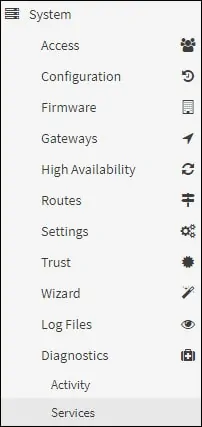
If the Zabbix agent service is not running, you may start the service manually.
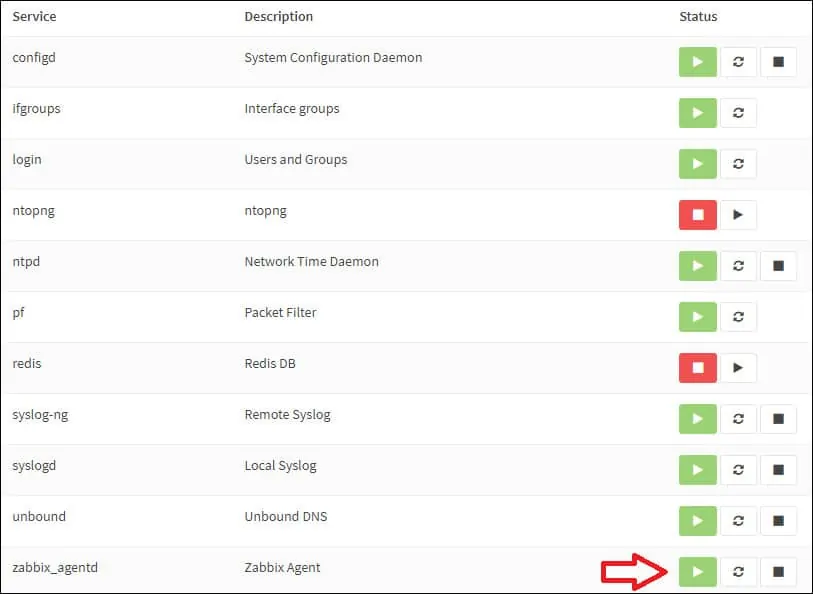
You have successfully installed the OPNsense Zabbix agent.
