Would you like to learn how to configure the OPNsense remote Syslog feature? In this tutorial, we are going to show you how to configure OPNsense to send syslog notifications to a remote Syslog server.
• OPNsense 19.7
Equipment list
The following section presents the list of equipment used to create this tutorial.
As an Amazon Associate, I earn from qualifying purchases.
OPNsense - Related Tutorial:
On this page, we offer quick access to a list of tutorials related to OPNsense.
OPNsense - Remote Syslog Configuration
Open a browser software, enter the IP address of your Opnsense firewall and access web interface.
In our example, the following URL was entered in the Browser:
• https://192.168.15.11
The opnsense web interface should be presented.
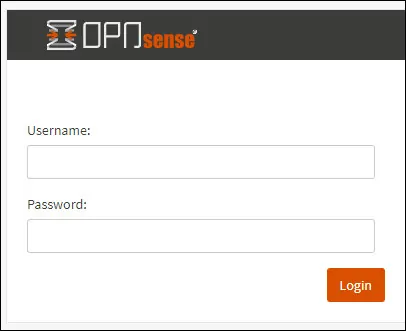
On the prompt screen, enter the OPNsense Default Password login information.
• Username: root
• Password: Password set during OPNsense the installation
After a successful login, you will be sent to the OPNSense Dashboard.
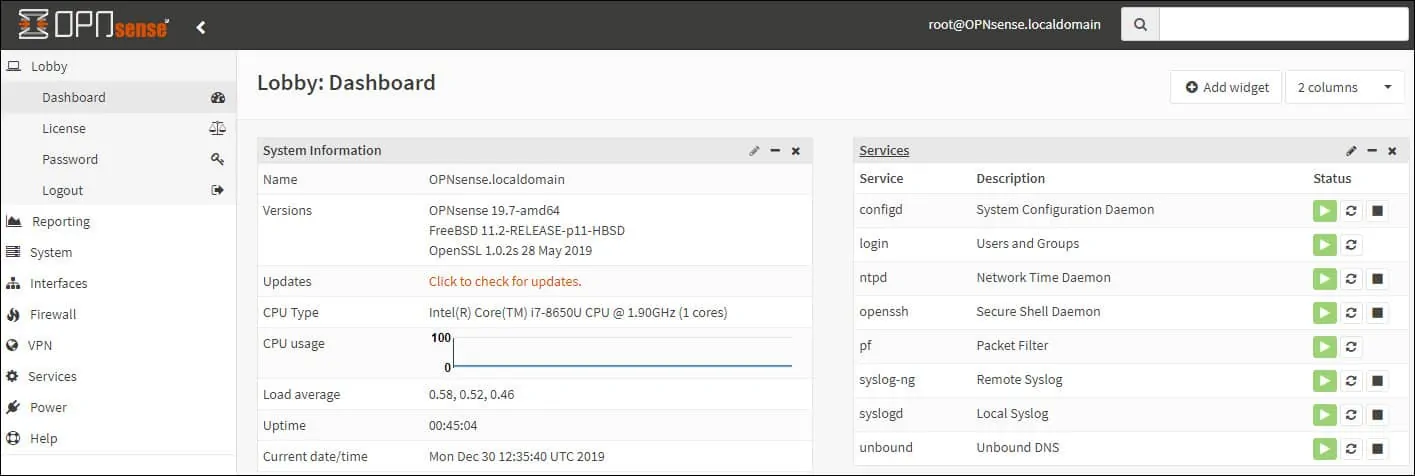
Access the Opnsense System menu, access the Settings sub-menu and select the Logging / Targets option.
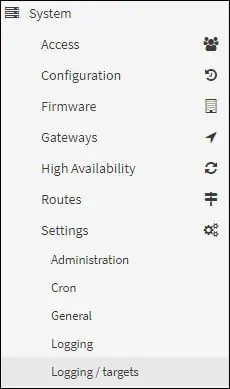
Add a new logging target and perform the following configuration:
• Enabled - Yes
• Transport - UDP(4)
• Applications - Nothing selected
• Levels - info, notice, warn, error, critical, alert, emergency
• Facilities - Nothing selected
• Hostname - 192.168.15.20
• Port - 514
• Description - Myt OPNSENSE Syslog server
Click on the Save button to enable the OPNsense Syslog configuration.
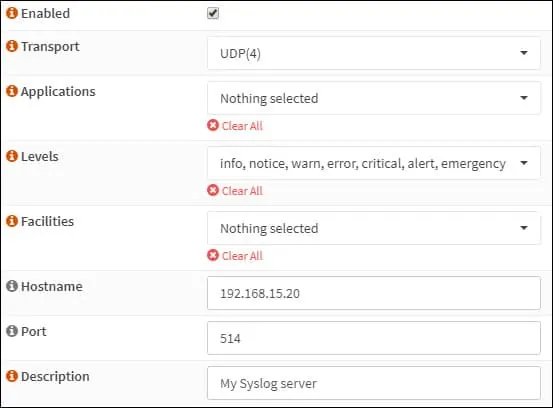
In our example, the OPNsense firewall will send all logs to the remote server 192.168.15.20.
Congratulations! You have finished the OPNsense remote Syslog configuration.
Click on the Save button and then on the Apply button to enable the Remote logging feature.
Tutorial - Syslog Server Installation
Download the software: Visual Syslog Server for Windows
Install the Syslog server on a computer running Windows.
Open the Syslog application and check if it will receive messages from the OPNsense server.
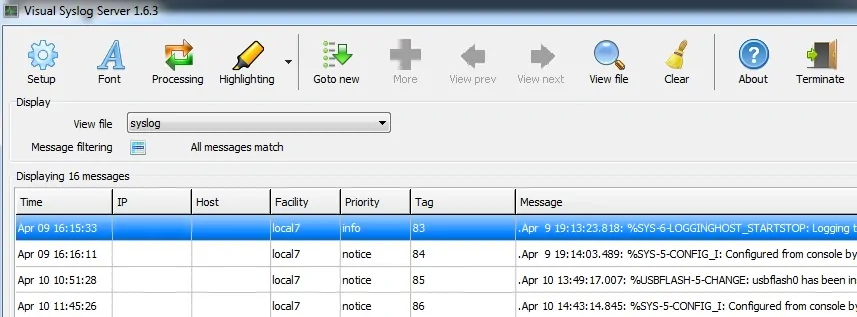
You have successfully installed a Syslog server on a computer running Windows.
