Would you like to learn how to open a TCP port using Python? In this tutorial, we are going to show you how to use Python to configure a TCP port in listening mode on a computer running Linux.
• Ubuntu 18
• Ubuntu 19
• Ubuntu 20
• Ubuntu 22
Related tutorial - Python
On this page, we offer quick access to a list of tutorials related to Python.
Tutorial Python - Opening a TCP port
Create a Python script to open a TCP port.
Here is the script content.
Execute the Python script to open a TCP port.
In our example, we configured a Python script to open the TCP port 55.
On a remote computer, connect to the TCP port.
Optionally, use a Telnet client application.
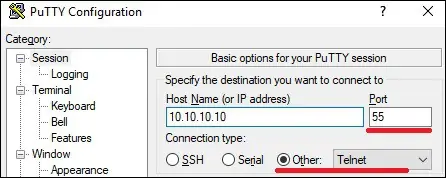
Here is the command output.
Type something to send data over the TCP connection.
All information received over the TCP connection will be displayed on the screen.
Optionally, store all data received in a text file.
All information received over the TCP connection will be saved on a text file named TCPLOG.
Congratulations! You are able to open a TCP port using Python.
