Would you like to learn how to enable the Active Directory recycle bin? In this tutorial, we will show you how to enable the recycle bin to recover Active Directory deleted objects.
• Windows 2012 R2
• Windows 2016
• Windows 2019
Equipment list
The following section presents the list of equipment used to create this tutorial.
As an Amazon Associate, I earn from qualifying purchases.
Windows Related Tutorial:
On this page, we offer quick access to a list of tutorials related to Windows.
Tutorial Windows - Enable the Active Directory Recycle Bin
On the domain controller, open the Active Directory administrative center.

On the left part of the screen, select your domain name.
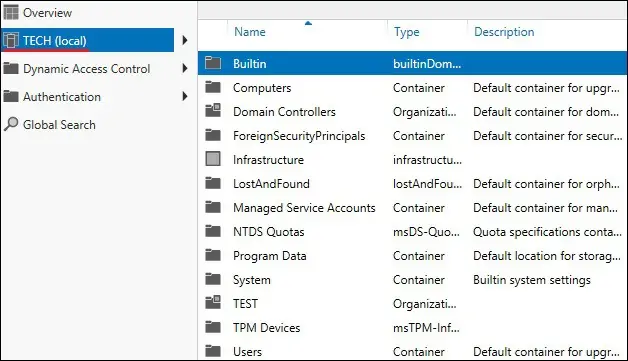
On the right part of the screen, locate the tasks panel.
Select the option to enable the recycle bin.
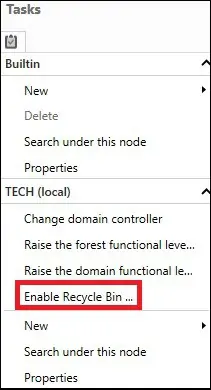
Confirm the installation of the recycle bin.
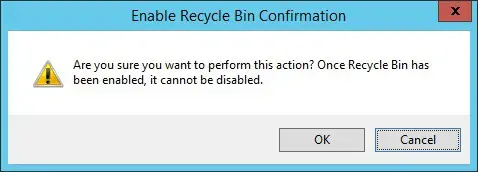
A new directory named Deleted objects will be displayed.
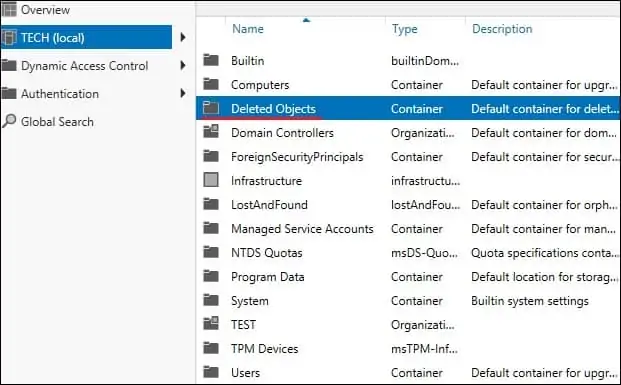
Double click the directory named Deleted Objects.
Select a deleted object and click on the Restore option.
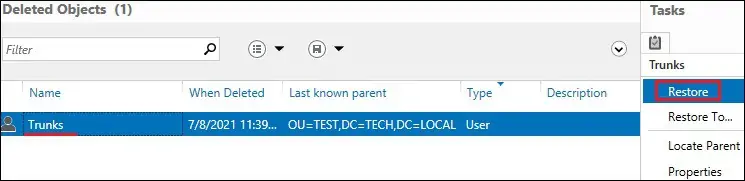
In our example, we enabled the Active Directory recycle bin.
In our example, we restored a deleted user account from the Active Directory.
Congratulations! You have finished the installation of the Active Directory recycle bin.
