Would you like to learn how to remove the search box from the taskbar on Windows? In this tutorial, we are going to show you how to hide the search box from the taskbar on a computer running Windows.
• Windows 10
Hardware List:
The following section presents the list of equipment used to create this tutorial.
Every piece of hardware listed above can be found at Amazon website.
Windows Tutorial:
On this page, we offer quick access to a list of Windows tutorials.
Tutorial Windows - Remove the search box from the Taskbar
Right-click on the taskbar and access the Search menu.
On the Search menu, select the option Hidden.
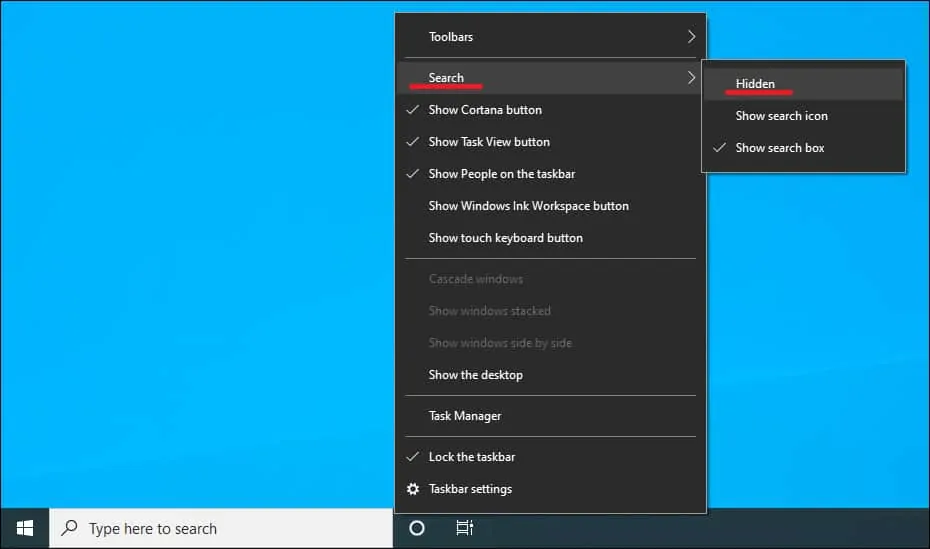
Congratulations! you removed the search box from the Windows taskbar.
