Would you like to learn how to download files from an FTP server using Powershell? In this tutorial, we are going to show you how to use Powershell to download files from an FTP server using the command-line on a computer running Windows.
• Windows 2012 R2
• Windows 2016
• Windows 2019
• Windows 10
Equipment list
The following section presents the list of equipment used to create this tutorial.
As an Amazon Associate, I earn from qualifying purchases.
Related tutorial - PowerShell
On this page, we offer quick access to a list of tutorials related to PowerShell.
Tutorial Powershell - Download files from FTP server
As an Administrator, start a new POWERSHELL command-line prompt.
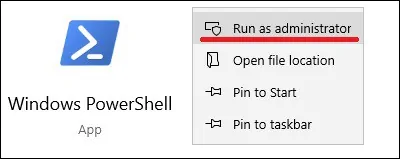
List the remote files from the FTP server using Powershell.
Here is the command output.
In our example, we listed all files on the root directory of the FTP server.
Download a file from the FTP server using Powershell.
In our example, we downloaded a text file named TEST from the FTP server and saved it in the root of drive C.
Download a file from the FTP server using binary mode.
Congratulations! You are able to download files from the FTP server using Powershell.
