Would you like to learn how to configure automatic login using Powershell? In this tutorial, we are going to show you how to use Powershell to configure the automatic login on a computer running Windows 10.
• Windows 10
• Windows 7
Equipment list
The following section presents the list of equipment used to create this tutorial.
As an Amazon Associate, I earn from qualifying purchases.
Related tutorial - PowerShell
On this page, we offer quick access to a list of tutorials related to PowerShell.
Tutorial Powershell - Automatic login on Windows 10
As an Administrator, start an elevated Powershell command-line.
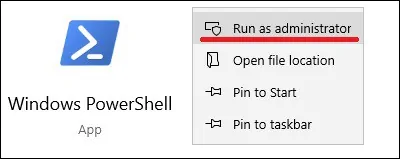
Configure the registry entry named DEVICEPASSWORDLESSBUILDVERSION.
Enter the username and password as variables.
This credential will be used on the automatic login.
Configure the automatic logon using Powershell.
Reboot the computer.
Windows will automatically log on to the computer.

Congratulations! You are able to configure the automatic logon on Windows using Powershell.
