Would you like to learn how to use a GPO to configure the minimum password length? In this tutorial, we will show you how to configure the minimum size of a password on Windows.
• Windows 2012 R2
• Windows 2016
• Windows 2019
• Windows 2022
• Windows 10
• Windows 11
Equipment list
Here you can find the list of equipment used to create this tutorial.
This link will also show the software list used to create this tutorial.
Windows Related Tutorial:
On this page, we offer quick access to a list of tutorials related to Windows.
Tutorial GPO - Configure the minimum password length
On the domain controller, open the group policy management tool.

Edit the default domain policy.
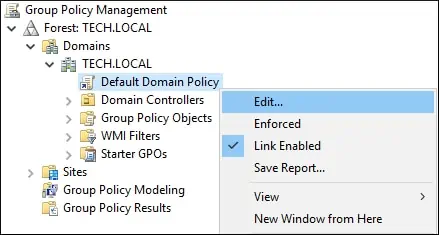
On the group policy editor screen, expand the Computer configuration folder and locate the following item.
Access the Password policy option.
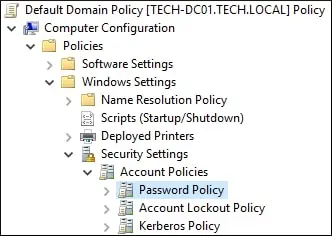
Access the option named Minimum password length.
Enter the minimum password size.

Enable the options named Password must meet complexity requirements.
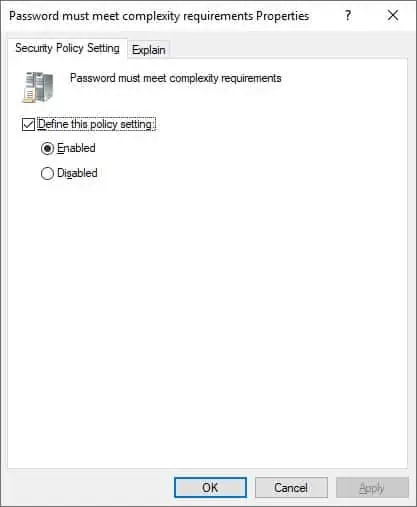
To save the group policy configuration, you need to close the Group Policy editor.
Congratulations! You configured the minimum password size using a GPO.
