The WordPress content management system has a lousy automatic formatting feature that replaces a single quote for curly quotes or 2 dashes by a single larger dash character.
This tutorial will show you how to solve this problem by disabling the WordPress automatic formatting feature.
Hardware List:
The following section presents the list of equipment used to create this WordPress tutorial.
Every piece of hardware listed above can be found at Amazon website.
WordPress Related Tutorial:
On this page, we offer quick access to a list of tutorials related to WordPress.
Tutorial - WordPress Curly Quotes
On the WordPress dashboard, you need to access the Appearance menu and select the Editor option.
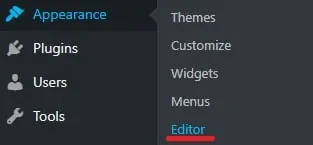
Click on the functions.php option located on the top right part of the screen.
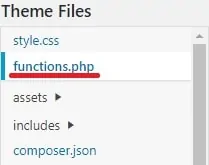
The functions.php file will be opened on the web editor.
Add the following line at the top of the screen.
add_filter( 'run_wptexturize', '__return_false' );
Here is an example of how it should look.
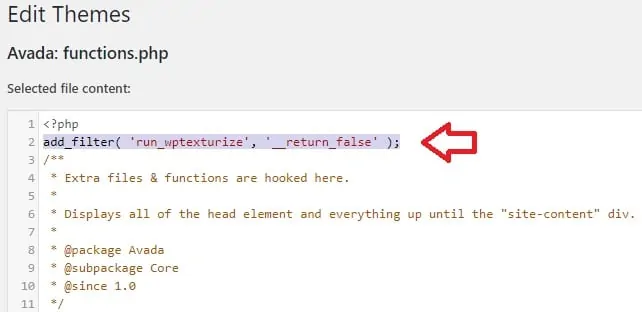
Click on the Update file button and the WordPress automatic formatting feature will be disabled.
The curly quotes problem is now solved.
