Would you like to learn how to disable the missed activity emails on the Microsoft Teams application? In this tutorial, we are going to show you how to turn off the missed activity emails using Microsoft Teams on a computer running Windows.
• Windows 10
• Microsoft Teams 1.4.00.16575
Equipment list
Here you can find the list of equipment used to create this tutorial.
This link will also show the software list used to create this tutorial.
Microsoft Teams - Related tutorials
On this page, we offer quick access to a list of Microsoft Teams tutorials.
Tutorial Microsoft Teams - Stop the missed activity emails
Access the Microsoft Teams application settings.
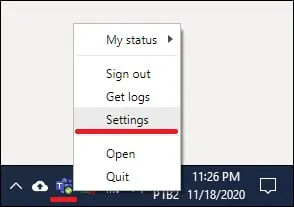
Access the Notifications tab and turn off the Missed activity emails.
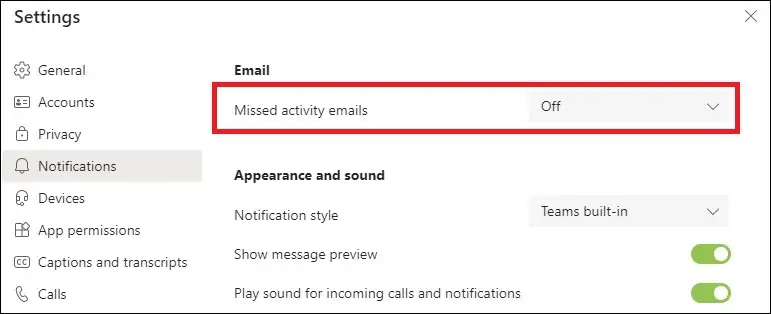
Restart the Microsoft Teams application.
The Microsoft Teams application will stop sending messages to your email.
