Would you like to learn how to backup the Playstation? In this tutorial, we are going to backup the configuration, games, and themes of a Playstation to a USB storage device.
• Playstation 4
Hardware List:
The following section presents the list of equipment used to create this tutorial.
Every piece of hardware listed above can be found at Amazon website.
Playstation - Tutorial:
On this page, we offer quick access to a list of Playstation tutorials.
Tutorial Playstation 4 - How to Backup
Connect the USB storage device to a computer running Windows.
Right-click on the storage drive and select the option to Format.
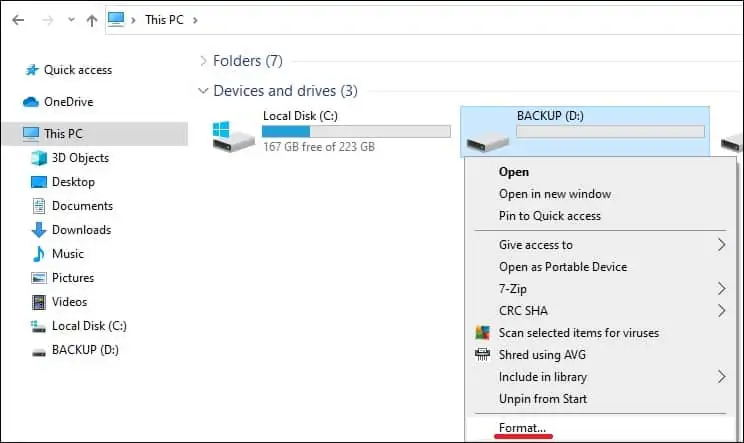
Format the USB storage drive as FAT32 or exFAT.
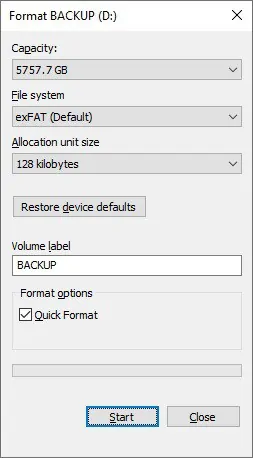
Connect the USB storage device to the Playstation.
Access the Playstation settings menu.
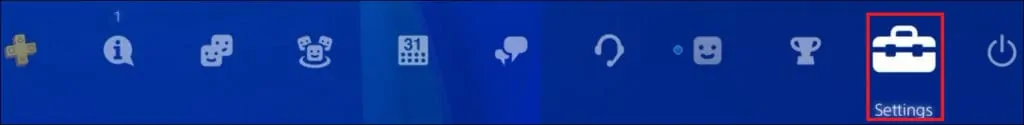
Access the System option.

Access the Backup and Restore menu.
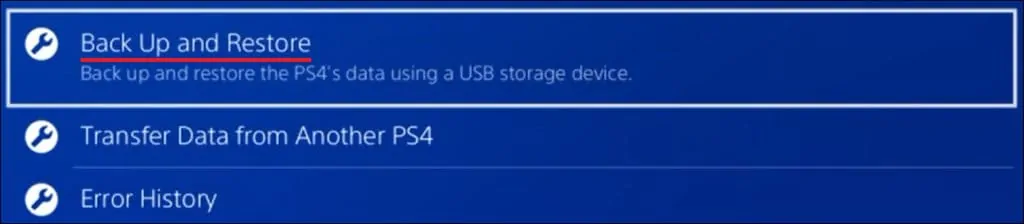
Select the option Backup PS4.

Click on the Next button to start the backup.
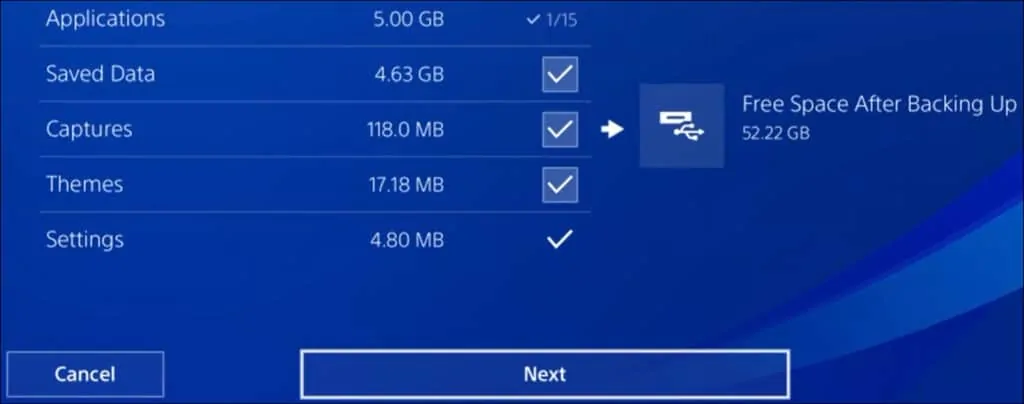
Optionally, select the games you want to backup.
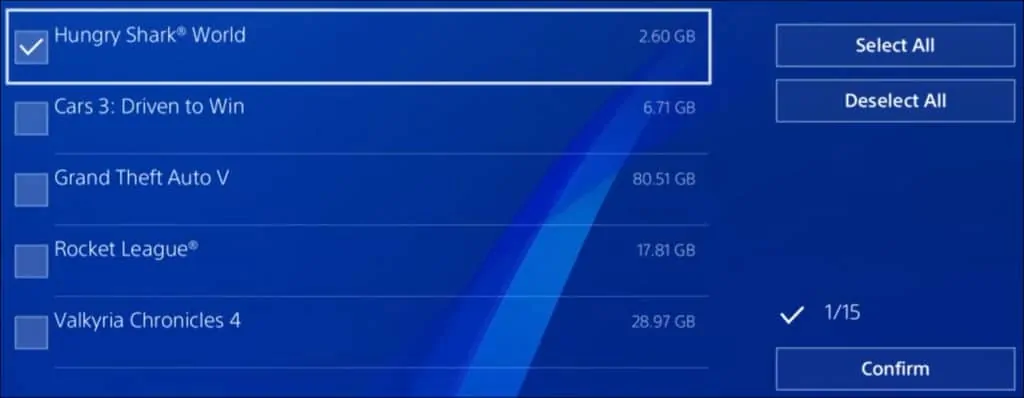
Click on the Backup button to start the Backup process.
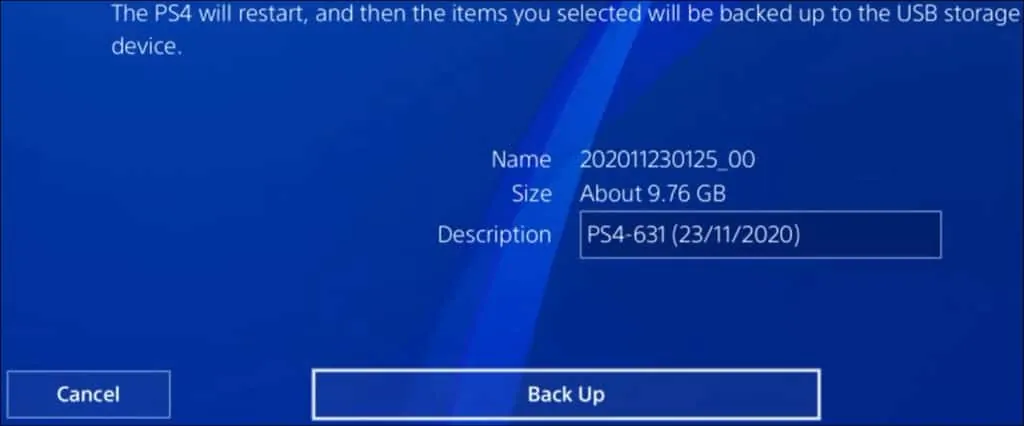
The Playstation will reboot and start the Backup process.
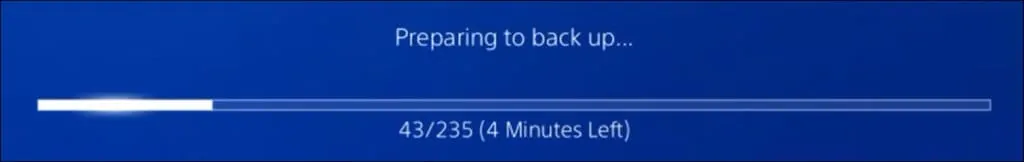
After finishing the Backup the PlayStation will restart.
After rebooting, remove the USB storage device.
Congratulations, you have finished the Playstation backup.
