Would you like to learn how to enable SSH on an HP switch? In this tutorial, we are going to show you all the steps required to configure the SSH remote access using an HP Switch 1910, 1920 or 5500 using the web interface.
Copyright © 2018-2021 by Techexpert.tips.
All rights reserved. No part of this publication may be reproduced, distributed, or transmitted in any form or by any means without the prior written permission of the publisher.
Equipment list
Here you can find the list of equipment used to create this tutorial.
This link will also show the software list used to create this tutorial.
HP Switch Book
Despite having a good knowledge related to computer networks and even have some certifications on the subject, Luke, a 26-year-old IT analyst has just received a mission to deploy a new network using only HP switches.
Follow Luke’s history and a step by step approach to a network project implementation created by a certified project management professional.
HP Switch Playlist:
On this page, we offer quick access to a list of videos related to HP Switch.
Don't forget to subscribe to our youtube channel named FKIT.
HP Switch Related Tutorial:
On this page, we offer quick access to a list of tutorials related to HP Switch.
Tutorial HP Switch - Firmware upgrade
Open a browser software, enter the IP address of your Switch and access the HP Switch web interface.

On the prompt screen, enter the administrative login information.
Factory default access information:
• Username: admin
• Password: (no password)
After a successful login, the administrative menu will be displayed.
Access the Device menu, and select the Device maintenance option.
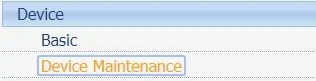
On the Device maintenance screen, you will have to access the Software upgrade tab.
On the Software upgrade tab, you will have to locate the updated Firmware file for your switch model.
Click on the Apply button to start the Firmware upgrade.
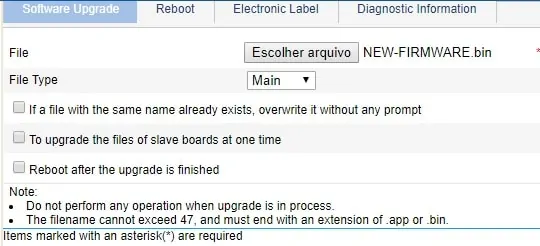
After upgrading the firmware, you will have to reboot the HP Switch.
Congratulations! You have successfully upgraded the HP Switch firmware.

