Would you like to learn how to record a video clip on Playstation? In this tutorial, we are going to teach you how to configure and use the video record feature on the PlayStation.
• Playstation 4
Equipment list
Here you can find the list of equipment used to create this tutorial.
This link will also show the software list used to create this tutorial.
Playstation - Related Tutorial:
On this page, we offer quick access to a list of tutorials related to Playstation.
Tutorial Playstation - Record a video clip
Access the Playstation settings menu.
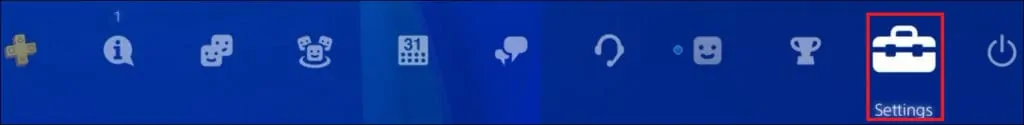
Access the Sharing and Broadcasts menu.

Access the Share button configuration option.
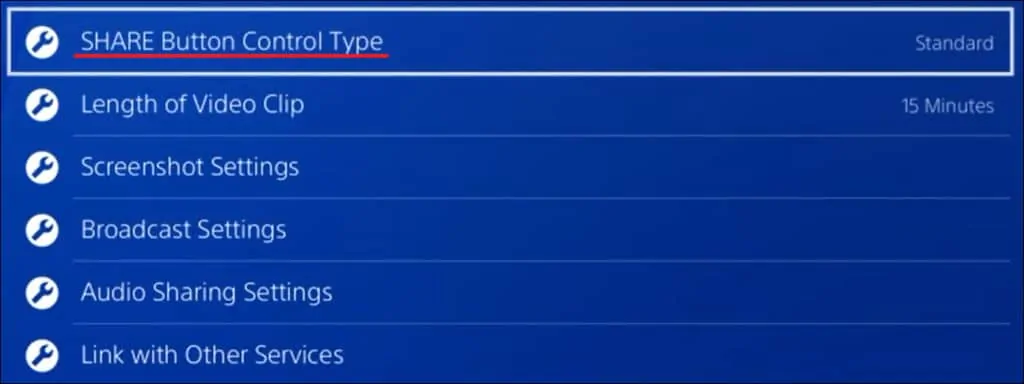
Select between the Standard or the Easy configuration.
The Standard option specifies the following Share button configuration:
• Press to access the menu.
• Press and hold to take a screenshot.
• Press twice to start or stop saving a video clip.

The Easy option specifies the following Share button configuration:
• Press to take a screenshot.
• Press and hold to access the menu.
• Press twice to start or stop saving a video clip.
Optionally, access the menu named Length of Video clip.
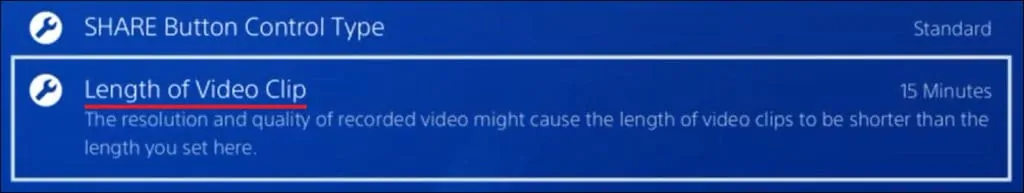
Select the video length.
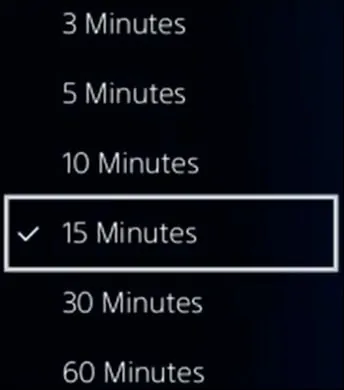
You have finished the Playstation screen recording configuration.
Tutorial Playstation - Recording a video clip
Press the Share button twice to start recording a video.

Press the Share button twice to stop recording a video.
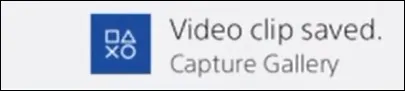
This will automatically save a new video file on the Playstation gallery.
Tutorial Playstation - Recording the last 15 minutes
The Playstation is always recording the last 15 minutes of gameplay.
This internal feature will not save the last 15 minutes of video on the gallery automatically.
To save a video clip of the past 15 minutes, press the Share button, and select the option to save a video clip.

This will save a new video file containing the last 15 minutes of gameplay on the Playstation gallery.
Tutorial Playstation - Accessing the Video library
On the main screen, access the application library.

Access the Applications menu.
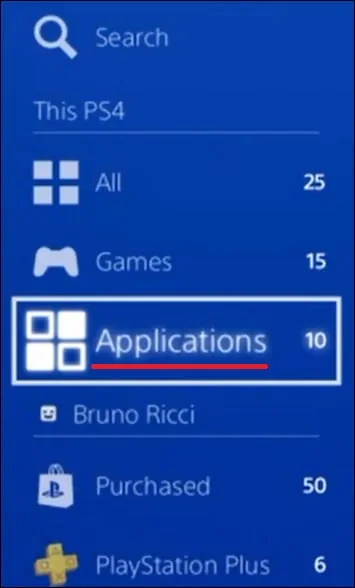
Select the Capture gallery option.
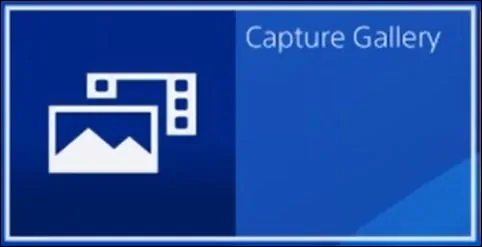
Your video gallery will be presented.
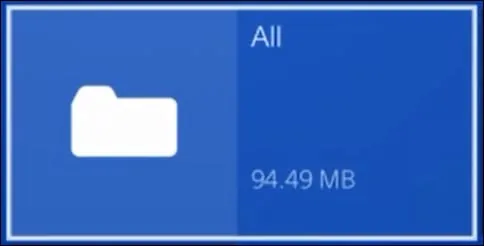
Congratulations, you are able to access the Playstation video gallery.
