Would you like to learn how to prevent image hotlinking on the IIS server? In this tutorial, we are going to configure the IIS server to block image hotlinking on your website.
• Windows 2012 R2
• Windows 2016
• Windows 2019
In our example, the IIS server is hosting the website WWW.GAMEKING.TIPS.
Equipment list
The following section presents the list of equipment used to create this tutorial.
As an Amazon Associate, I earn from qualifying purchases.
Windows Tutorial:
On this page, we offer quick access to a list of Windows tutorials.
Tutorial IIS - Change the server identification header
Access the URL REWRITE website and download the installation package.

Perform the URL REWRITE installation.
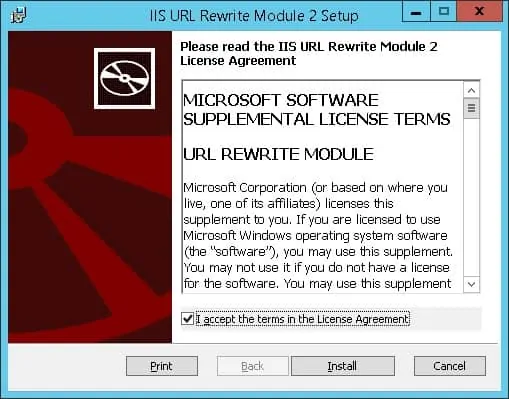
Start the application named: IIS Manager.
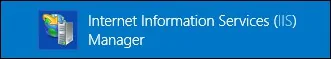
On the IIS Manager application, select your website.
On the right part of the screen, access the option named: URL Rewrite.
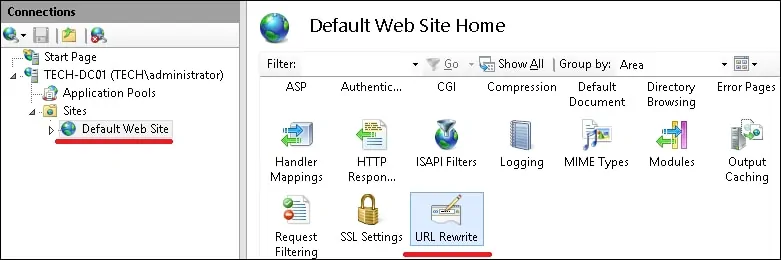
On the top right part of the screen, click on the Add Rule option.
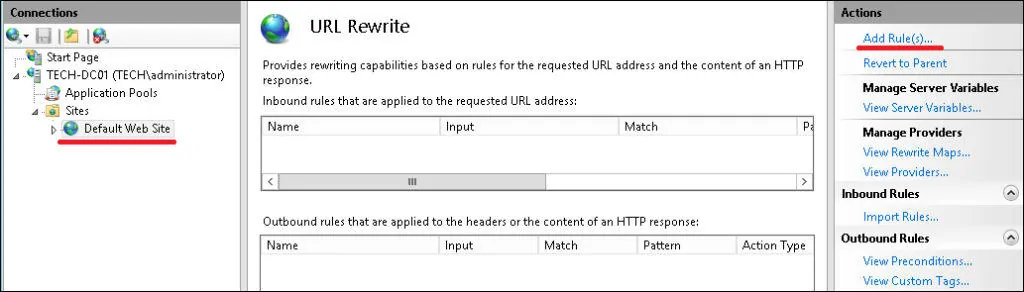
On the inbound rules, create a new blank rule.
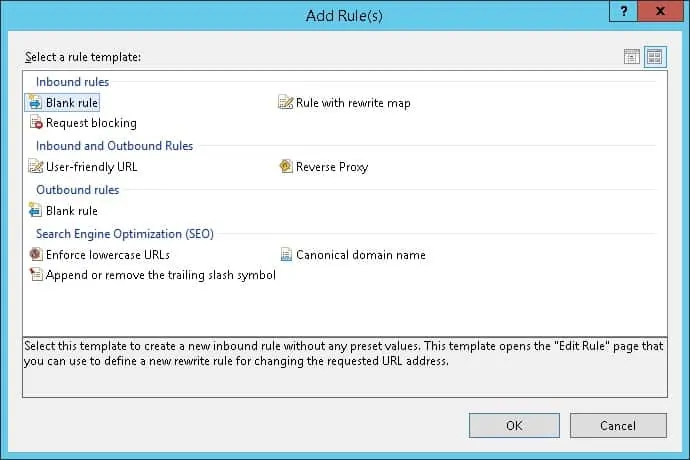
To prevent image hotlinking, use the following configuration:
Here is our configuration.
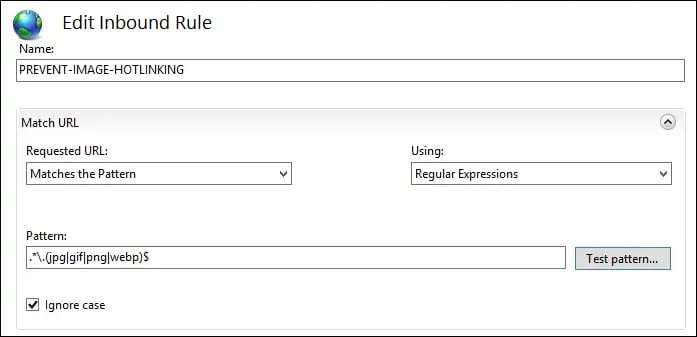
On the Conditions area, click on the Add button and use the following configuration:
Change the pattern configuration to your website.
Click on the OK button.
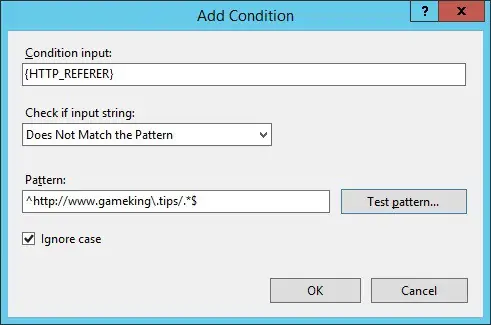
On the Conditions area, click on the Add button and use the following configuration:
Click on the OK button.
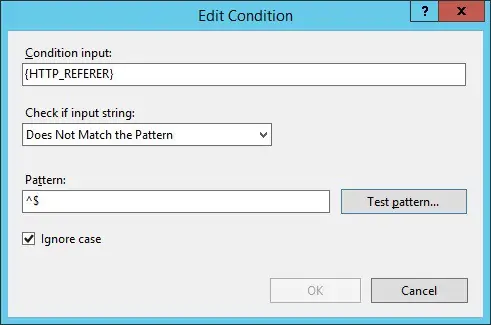
As an example, here is our conditions summary.
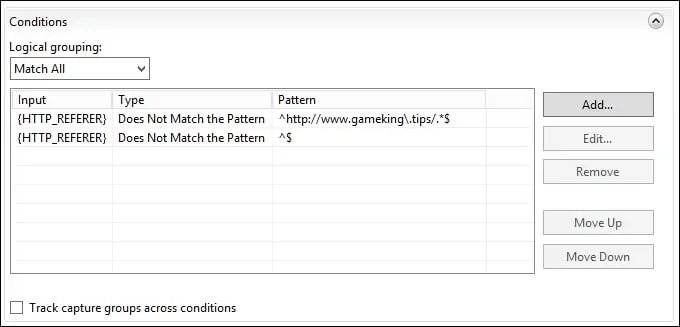
On the Action area, configure a custom error to forbid the request.
On the top-right part of the screen, click on the Apply option
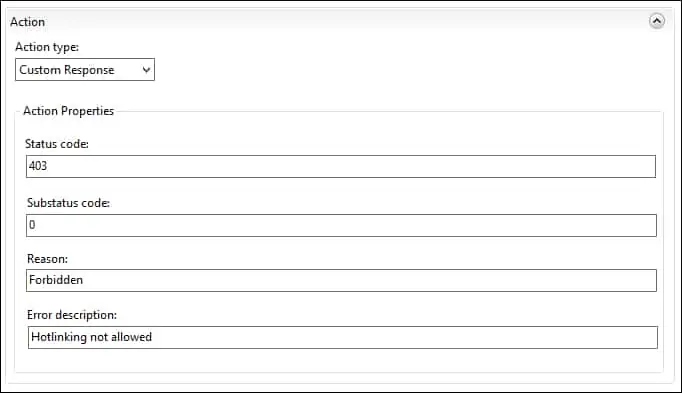
In our example, the IIS server will forbid hotlinking to images on our website.
In our example, the IIS server will allow direct access to images on our website.
From a remote Linux computer, try to perform hotlinking to an image.
Here is the command output.
The IIS server will forbid hotlinking to images on our website.
From a remote Linux computer, try to perform direct access to an image.
Here is the command output.
The IIS server will allow direct access to images on our website.
Congratulation! You configured the IIS server to block image hotlinking.
