Would you like to learn how to find out the HP iLO IP address on an HP Server? In this tutorial, we are going to show you how to view the HP iLO IP address configuration of your HP Server DL 380.
Copyright © 2018-2021 by Techexpert.tips.
All rights reserved. No part of this publication may be reproduced, distributed, or transmitted in any form or by any means without the prior written permission of the publisher.
Equipment list
Here you can find the list of equipment used to create this tutorial.
This link will also show the software list used to create this tutorial.
HP iLO Playlist:
On this page, we offer quick access to a list of videos related to HP iLO.
Don't forget to subscribe to our youtube channel named FKIT.
HP iLO Related Tutorial:
On this page, we offer quick access to a list of tutorials related to HP iLO.
Tutorial - HP iLO Password Recovery with Physical access
During the HP server boot process, press the F9 key to access the system utilities.

Select the System Configuration option.
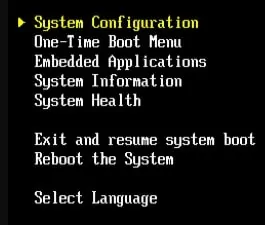
On the next screen, select the iLo Configuration Utility.
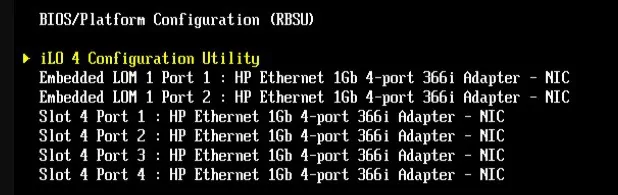
Select the Network Options entry.
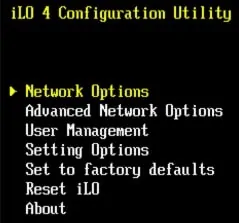
On this screen, you will be find out the HP iLo interface IP address.
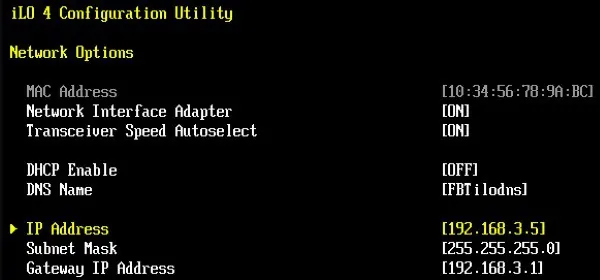
In our example, the HP iLo IP address is 192.168.3.5
Tutorial - Discover HP iLO IP address using Powershell
This procedure will show you how to discover the HP iLo IP address using the Powershell software.
On a Windows computer, install the software named Scripting Tools for Windows PowerShell (x64): iLO cmdlets
After finishing the iLo cmdlets package installation, open a powershell prompt.
Use the following command to find out the HP iLo interfaces located on the 192.168.3.0/24 network segment.
Here is the command output:
In our example, the powershell command was able to find 2 HP iLo interfaces on the 192.168.3.0/24 network.
Tutorial - Discover HP iLO IP address using NMAP
This procedure will show you how to discover the HP iLo IP address using the NMAP software.
On a computer running Ubuntu Linux, use the following command to install the NMAP software.
Use the following command to find out if you have HP iLo interfaces on the 192.168.3.0/24 network segment.
Here is the command output:
In our example, the NMAP command discovered an HP ilo interface using the IP address 192.168.3.2.
