Would you like to learn how to configure HP iLO E-mail Notification Setup? In this tutorial, we are going to show you how to configure HP iLO to send e-mails when an alert trigger is activated.
• DL380 G10
• HPE Integrated Lights-Out 5 (iLO 5)
To enable the email notification feature, you must install the HP iLO Advanced License.
Copyright © 2018-2021 by Techexpert.tips.
All rights reserved. No part of this publication may be reproduced, distributed, or transmitted in any form or by any means without the prior written permission of the publisher.
Equipment list
Here you can find the list of equipment used to create this tutorial.
This link will also show the software list used to create this tutorial.
HP iLO Playlist:
On this page, we offer quick access to a list of videos related to HP iLO.
Don’t forget to subscribe to our youtube channel named FKIT.
HP iLO Related Tutorial:
On this page, we offer quick access to a list of tutorials related to HP iLO.
Tutorial HP iLO – Email notification setup
Open a browser software, enter the IP address of your iLO interface and access the administrative web interface.
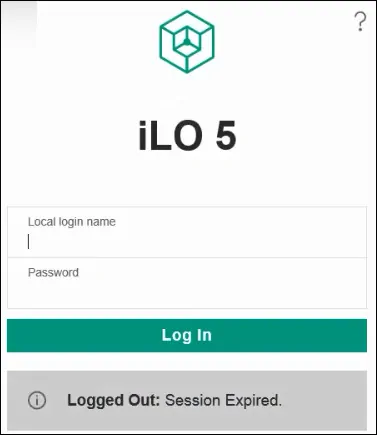
On the prompt screen, enter the administrative login information.
Factory default access information:
• Username: Administrator
• Password: Available on the information label of your server
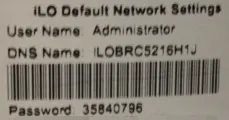
After a successful login, the administrative menu will be displayed.
Access the iLO Administration menu and select the Management option.

Access the AlertMail tab.
On the AlertMail screen, you need to enter the following configuration.
• Enable iLO Alertmail – Yes
• Recipient Email address – The e-mail address that will receive HP iLO notifications.
• Sender domain or email address – The e-mail address that will send HP iLO notifications.
• SMTP server – Enter the E-mail server IP address or Hostname.
• Enable SMTP Secure Conneection – Check your smtp requirement with your network administrator.
• Enable SMTP authentication – If you SMTP requires authentication, you need to use it.
• SMTP username – If you SMTP requires authentication, you need to use it.
Here is an image with our configuration.
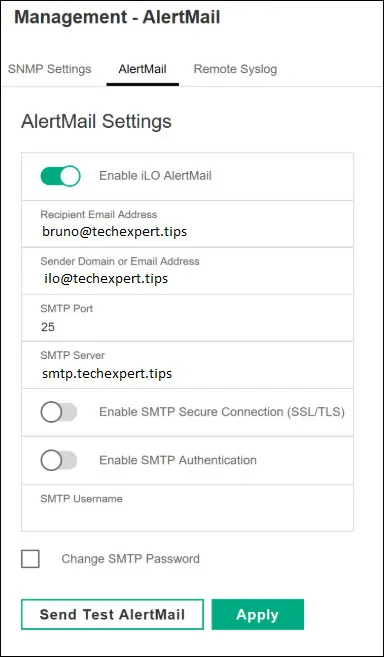
Click on the Apply button to finish your configuration.
Optionally, click on the Sent test AlertMail to test your configuration.
You have finished the HP iLO email notification setup.
