Would you like to learn how to reset the HP iLO password of the Administrator account on a HP DL 380 server? In this tutorial, we are going to show you how to reset the HP iLo factory default configuration to recover the Administrator account password of a HP iLo interface.
Copyright © 2018-2021 by Techexpert.tips.
All rights reserved. No part of this publication may be reproduced, distributed, or transmitted in any form or by any means without the prior written permission of the publisher.
Equipment list
Here you can find the list of equipment used to create this tutorial.
This link will also show the software list used to create this tutorial.
HP iLO Playlist:
On this page, we offer quick access to a list of videos related to HP iLO.
Don't forget to subscribe to our youtube channel named FKIT.
HP iLO Related Tutorial:
On this page, we offer quick access to a list of tutorials related to HP iLO.
Tutorial HP iLO - Password recovery with Physical access
During the HP server boot process, press the F9 key to access the system utilities.

Select the System Configuration option.
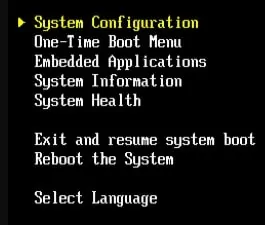
On the next screen, select the iLo Configuration Utility.
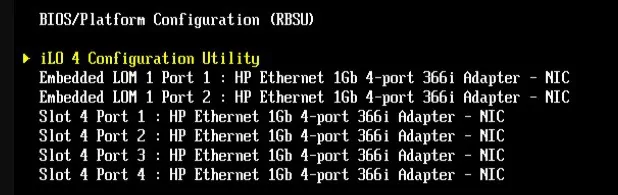
Select YES in the Set to factory defaults option.
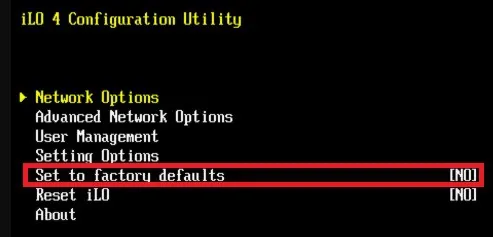
The HP iLo interface configuration will be reset to the factory defaults.
Enter the default login information available on the serial label of your server
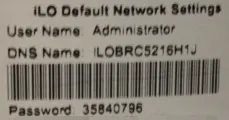
Open a browser software, enter the IP address of your iLO interface and access the web interface.
On the prompt screen, enter the administrative login information.
Factory default access information:
• Username: Administrator
• Password: Available on the information label of your server
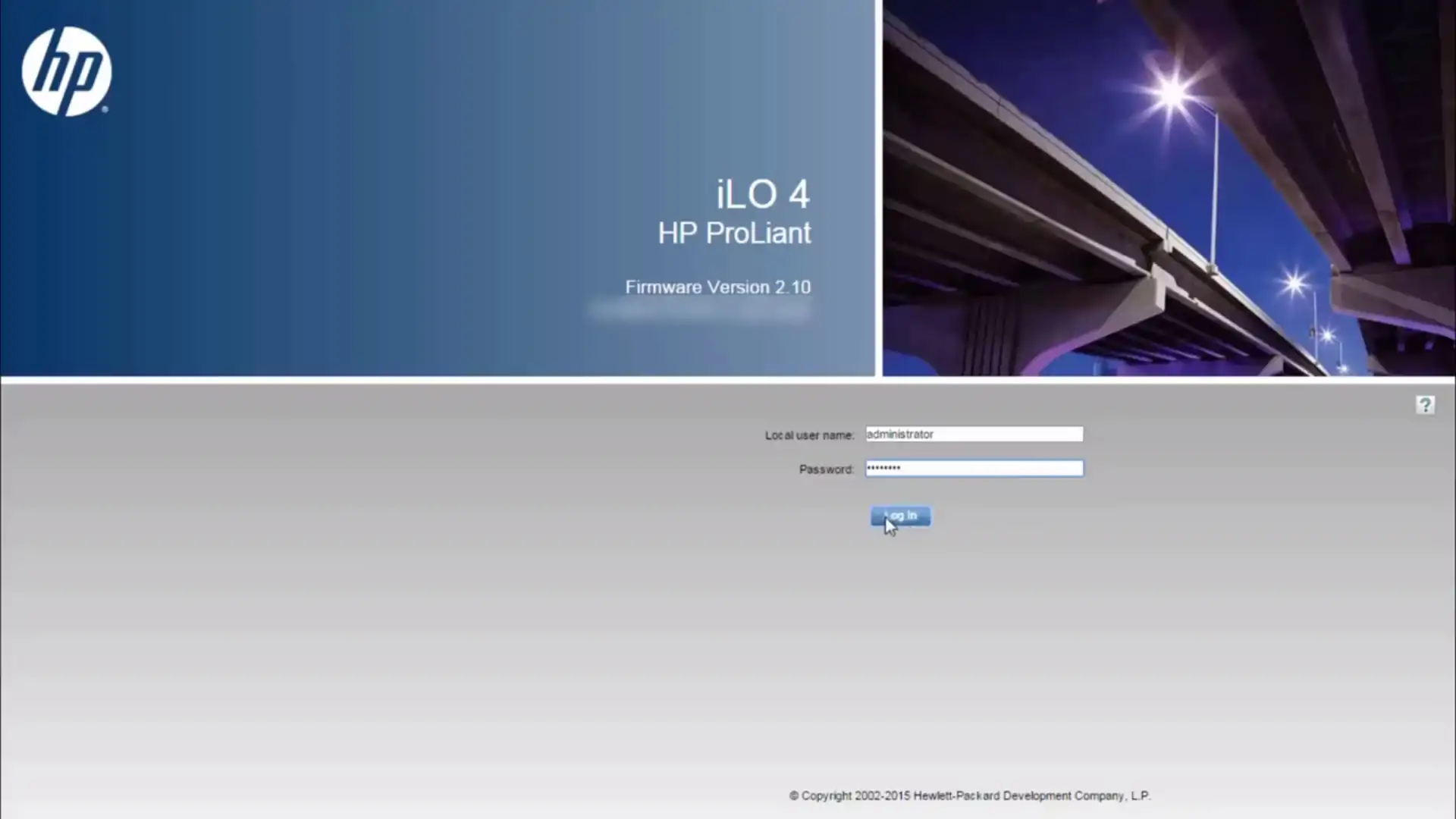
Congratulations! You recovered the HP ilo password.
