Would you like to learn how to disable a Windows service using Powershell? In this tutorial, we are going to show you how to use Powershell to disable a service.
• Windows 2012 R2
• Windows 2016
• Windows 2019
• Windows 10
• Windows 7
Equipment list
Here you can find the list of equipment used to create this tutorial.
This link will also show the software list used to create this tutorial.
Related tutorial - PowerShell
On this page, we offer quick access to a list of tutorials related to PowerShell.
Tutorial Powershell - Disable a service
As an Administrator, start an elevated Powershell command-line.
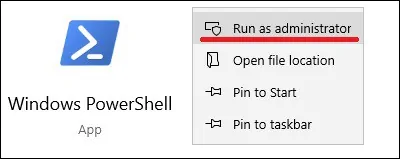
List the services of Windows.
Here is the command output.
List information from specific services.
Here is the command output.
Take note of the desired service name.
Stop a service using Powershell.
Disable a service using Powershell.
Check the service status.
Here is the command output.
In our example, the DNSCACHE service was disabled using Powershell.
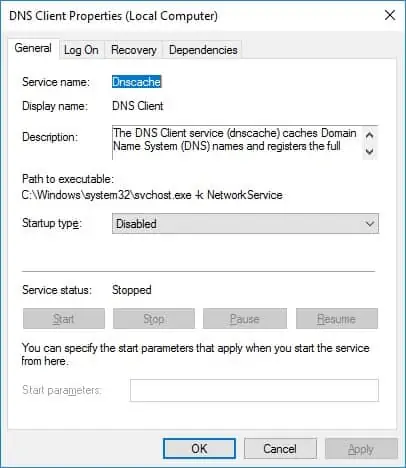
Congratulations! You are able to disable a Windows service using Powershell.
