Would you like to learn how to backup a virtual machine stored on a Vmware ESXi server? In this tutorial, we are going to show you all the steps required to backup a Vmware ESXi virtual machine to another computer using the OVFTOOL software on Windows.
This tutorial was tested on Vmware ESXi 6.5
This tutorial was tested on Vmware ESXi 6.7
This tutorial does not use Vcenter.
In our example, we are going to backup a virtual machine named UBUNTU from a Vmware ESXI.
The remote backup will be saved as an OVF file on a computer running Windows.
Copyright © 2018-2021 by Techexpert.tips.
All rights reserved. No part of this publication may be reproduced, distributed, or transmitted in any form or by any means without the prior written permission of the publisher.
Vmware ESXi Playlist:
On this page, we offer quick access to a list of videos related to Vmware ESXi.
Don't forget to subscribe to our youtube channel named FKIT.
VMware ESXi Related Tutorial:
On this page, we offer quick access to a list of tutorials related to Vmware Esxi.
Tutorial - OVFTOOL Installation on Windows
First, you need to download and install the software OVFTOOL.
• Package: VMware OVF Tool for Windows 64-bit
• Name: VMware-ovftool-4.3.0-7948156-win.x86_64.msi
• Release Date: 2018-04-17
• Build Number: 7948156
You can find this package on the Vmware website.

Take note of the OVFTOOL installation path.
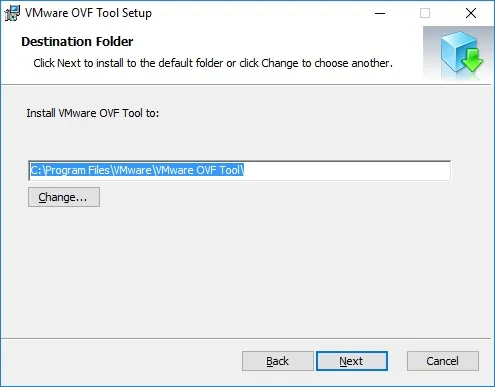
In our example, the OVFTOOL software was installed on the following directory.
Now, let's create a folder to store the virtual machine backup.
Open the Windows Explorer application and create a folder named BACKUP on the root of drive C.
In our example, we are going to store the backup files inside the BACKUP folder.
Tutorial - Virtual Machine Backup on Vmware ESXi
Open an elevated DOS prompt.
Use the following commands to access the OVFTOOL installation folder.
Use the following command to copy a virtual machine named UBUNTU from a Vmware ESXi server.
The system will ask for a valid password to connect to the Vmware ESXi server.
The system will automatically start to copy the virtual machine to the backup folder.
After finishing the copy, the backup folder will have the OVF exported version of the virtual machine.
OVF means Open Virtualization Format and it is a portable packaging standard for virtual machines.
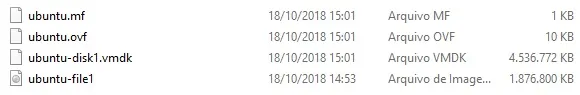
Congratulations, you created a backup of your virtual machine.
Tutorial - Restore a Virtual Machine Backup on Vmware ESXi
Open an elevated DOS prompt.
Use the following commands to access the OVFTOOL installation folder.
Use the following command to restore the virtual machine backup named UBUNTU to a Vmware ESXi server.
Congratulations! You have finished the configuration.
