Would you like to learn how to configure automatic login on a computer running Windows 10? In this tutorial, we are going to show you how to enable automatic login on a computer running Windows.
• Windows 10
• Windows 7
Equipment list
The following section presents the list of equipment used to create this tutorial.
As an Amazon Associate, I earn from qualifying purchases.
Windows Related Tutorial:
On this page, we offer quick access to a list of tutorials related to Windows.
Tutorial Windows 10 - Configure automatic login
As an Administrator, start an elevated Powershell command-line.
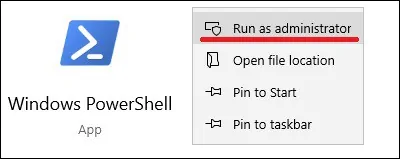
Configure the registry entry named DEVICEPASSWORDLESSBUILDVERSION.
Access the user configuration screen.
Uncheck the option named User must enter a user name and password to use this computer.
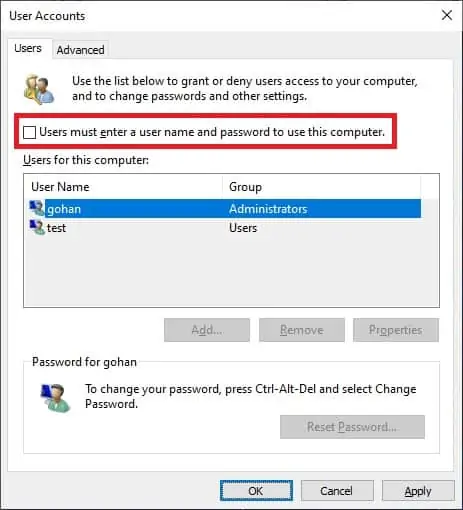
Click on the OK button.
The system will request a username and password to configure the automatic logon.
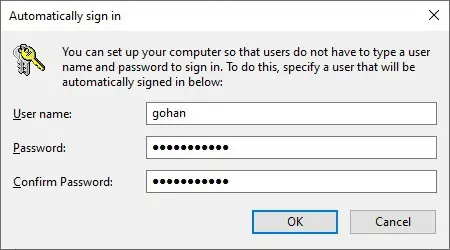
Reboot the computer.
Windows will automatically log on to the computer.

Congratulations! You are able to configure the automatic logon on Windows.
