Would you like to learn how to recover the APC UPS admin password? In this tutorial, we are going to show you how to use the APC UPS password recovery procedure to change the password of the APC user using the console of an APC UPS and the software PUTTY.
Copyright © 2018-2021 by Techexpert.tips.
All rights reserved. No part of this publication may be reproduced, distributed, or transmitted in any form or by any means without the prior written permission of the publisher.
Equipment list
Here you can find the list of equipment used to create this tutorial.
This link will also show the software list used to create this tutorial.
APC UPS Playlist:
On this page, we offer quick access to a list of videos related to the APC UPS.
Don't forget to subscribe to our youtube channel named FKIT.
APC UPS - Related Tutorial:
On this page, we offer quick access to a list of tutorials related to APC UPS.
Tutorial APC UPS - Password Recovery
Download a copy of the PUTTY software from the putty.org website.
After finishing the download, run the software and wait for the following screen.
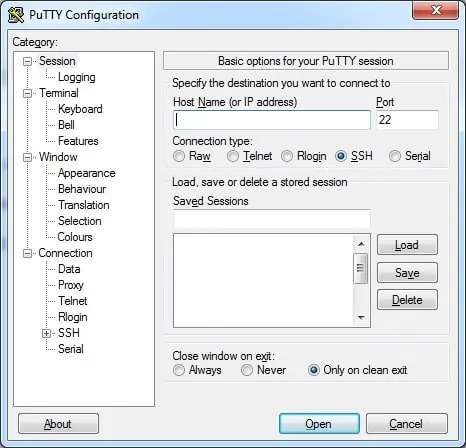
To access the console of an APC UPS, you will need to select the Serial connection category and use the following options:
• Connection type: Serial
• Serial line: COM1
• Speed: 9600
• Data bits: 8
• Stop bits: 1
• Parity: None
• Flow Control: None
If COM1 does not work you will need to try to use COM2, COM3, COM4 or the next.
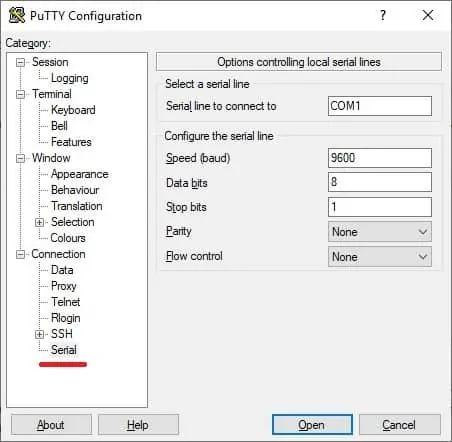
Wait for the prompt screen to be displayed.
Locate the APC network management card on the back of your APC UPS.
On the network management card, press the reset button once.
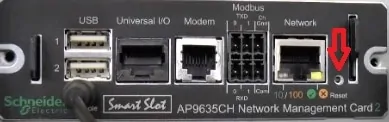
While the network LED is flashing quickly, press the reset button again.
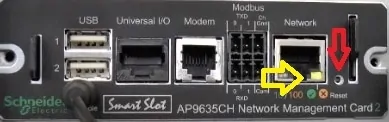
Wait for the network led to stop blinking and become solid green.
Now, you have only 30 seconds to access the console using the Factory default access information:
• Username: apc
• Password: apc
After a successful login, the console command-line will be displayed.
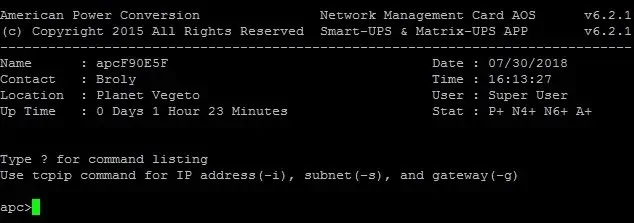
Use the following command to reset the APC user password.
Restart the APC UPS management interface.
In our example, we changed the apc user password to apc.
Congratulations! You successfully recovered the password of the APC UPS.
Tutorial APC UPS - Accessing the Web interface
Open a browser software, enter the IP address of your UPS and access the APC web interface.
On the login screen, use the default username and default password.
• Default Username: apc
• Default Password: apc
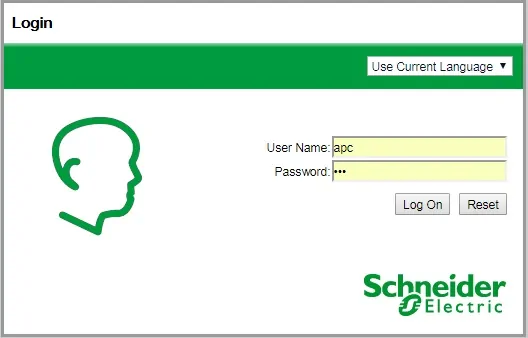
After a successful login, you will be sent to the APC UPS Dashboard.
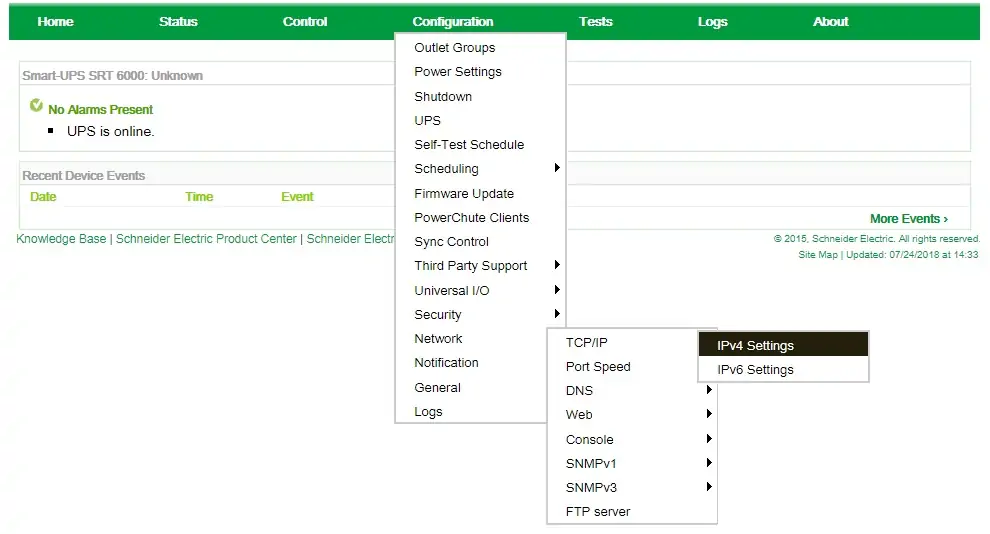
Congratulations! You are able to access the APC UPS web interface.
