Would you like to learn how to enable Vmware ESXi SSH service? In this tutorial, we are going to show you all the steps required to enable the SSH service on Vmware ESXi and how to remotely access a Vmware ESXi server using SSH.
This tutorial was tested on Vmware ESXi 6
This tutorial was tested on Vmware ESXi 6.5
Vmware ESXi Playlist:
On this page, we offer quick access to a list of videos related to Vmware ESXi.
Don't forget to subscribe to our youtube channel named FKIT.
VMware ESXi Related Tutorial:
On this page, we offer quick access to a list of tutorials related to Vmware Esxi.
Tutorial - Vmware ESXi SSH Configuration
First, you need to access the Vmware ESXi console.
Open the VSphere software, enter the IP address of your Vmware ESXi server and access the console.
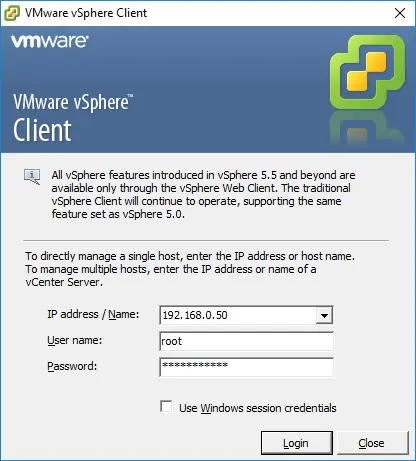
On the prompt screen, enter the administrative login information.
Factory default access information:
• Username: root
• Password:
After a successful login, the Vmware dashboard will be displayed.
Now, you need to enable the SSH service.
Access the Configuration tab and click on the Security profile option.
• Configuration > Software > Security Profile
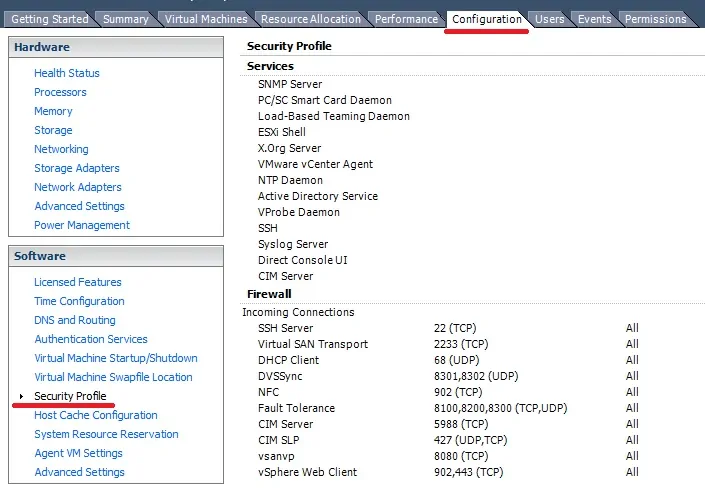
Click on the Service properties option.

Select the SSH service and Click on the Options button.
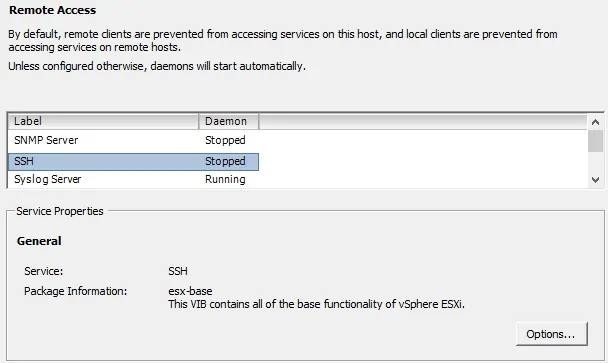
Select the following option and click on the Start button.
• Start and Stop with host
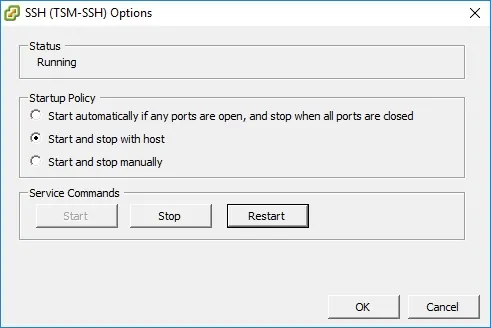
Select the following option and click on the Start button.
• Start and Stop with host
Now, you need to access the Vmware ESXi server using SSH.
In our example, we are going to use an Opensource software named Putty and a computer running Windows.
The Putty software is available on the putty.org website.
After finishing the download, run the software and wait for the following screen.
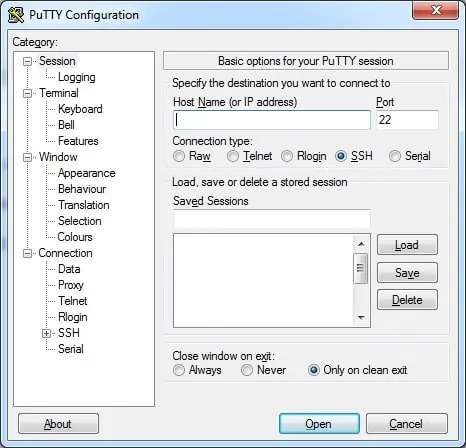
Select the SSH option and enter the IP address of the VMWare ESXi server.
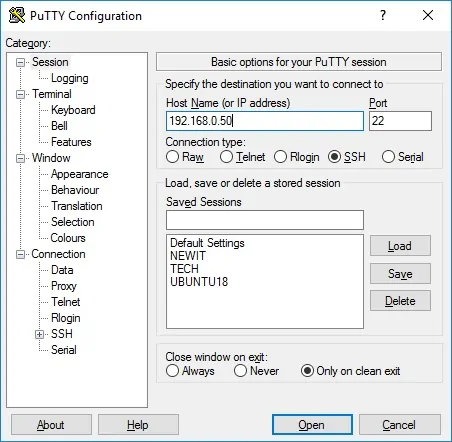
On the prompt screen, enter the administrative login information.
Factory default access information:
• Username: root
• Password:
After a successful login, the console command-line will be displayed.
Tutorial - Vmware ESXi SSH Configuration on Web Interface
First, you need to access the Vmware web interface.
Open a browser software, enter the IP address of your Vmware ESXi server and access web interface.

On the prompt screen, enter the administrative login information.
Factory default access information:
• Username: root
• Password:
After a successful login, the Vmware dashboard will be displayed.
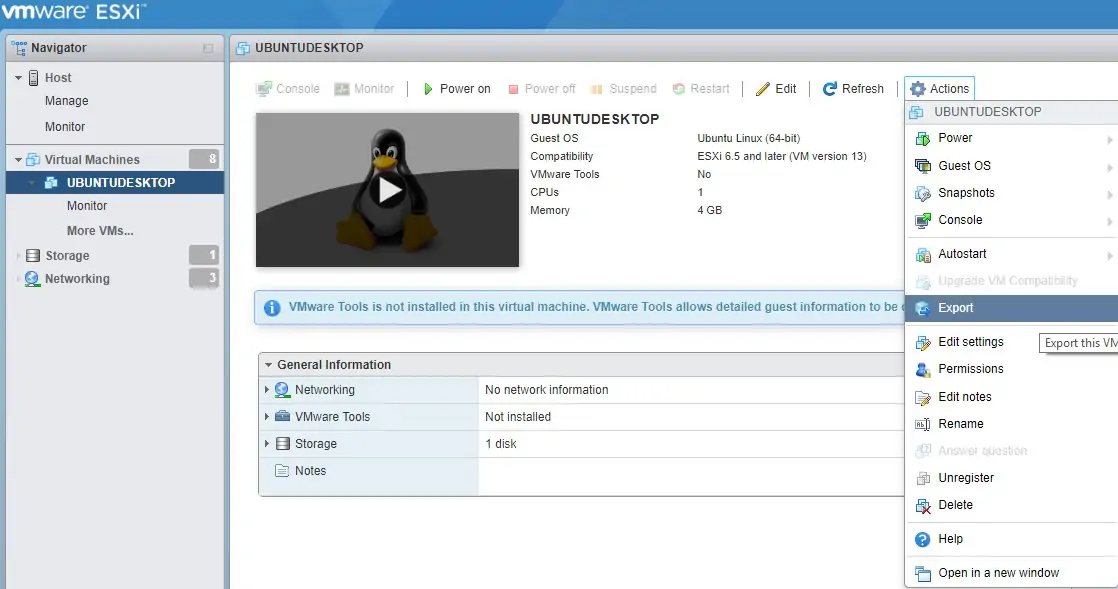
Now, you need to enable the SSH service.
Access the Manage menu, access the Services tab and locate the SSH service.
• Manage > Services > TSM-SSH
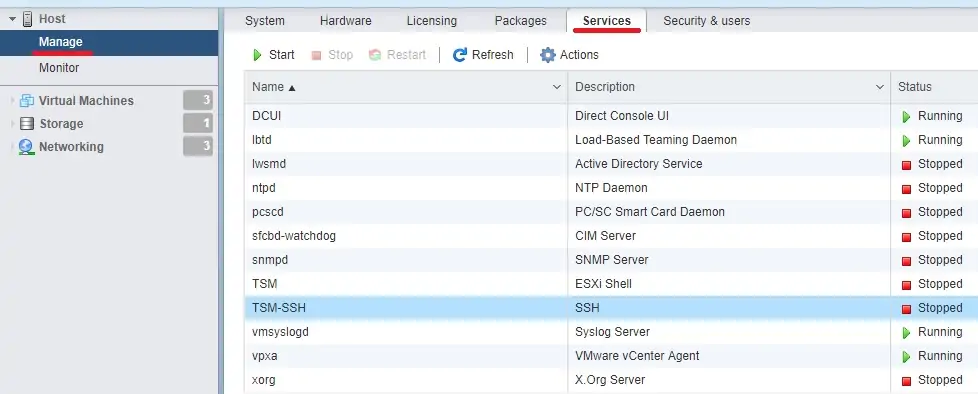
Right click on the SSH service, access the Policy menu and select the following option:
• Start and Stop with host
Right click on the SSH service and select the Start option.
Use the Putty software and connect on the Vmware ESXi server.
